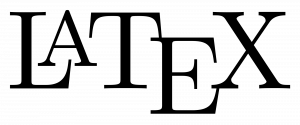We are still actively working on the spam issue.
Difference between revisions of "LaTeX"
(Add more categories) |
|||
| (11 intermediate revisions by 9 users not shown) | |||
| Line 1: | Line 1: | ||
| + | [[File:LaTex Logo.png|thumb| LaTeX Logo]] | ||
| + | |||
'''LaTeX''' (stylized as '''{{LaTeX}}''') is a document preparation system and document markup language. LaTeX uses the TeX typesetting program for formatting its output, and is itself written in the TeX macro language. LaTeX is not the name of a particular editing program, but refers to the encoding or tagging conventions that are used in LaTeX documents. LateX is very suitable for producing scientific and mathematical documents of high typographical quality. It is also suitable for producing all sorts of other documents, from simple letters to complete books. | '''LaTeX''' (stylized as '''{{LaTeX}}''') is a document preparation system and document markup language. LaTeX uses the TeX typesetting program for formatting its output, and is itself written in the TeX macro language. LaTeX is not the name of a particular editing program, but refers to the encoding or tagging conventions that are used in LaTeX documents. LateX is very suitable for producing scientific and mathematical documents of high typographical quality. It is also suitable for producing all sorts of other documents, from simple letters to complete books. | ||
== Guides == | == Guides == | ||
* [http://tobi.oetiker.ch/lshort/lshort.pdf Not So Short Introduction to LaTeX] | * [http://tobi.oetiker.ch/lshort/lshort.pdf Not So Short Introduction to LaTeX] | ||
| − | * [ | + | * [https://en.wikibooks.org/wiki/LaTeX LaTeX Wikibook] |
| + | * [https://archive.is/F5Uml /sci/ LaTeX Tutorial] | ||
== Useful Tools == | == Useful Tools == | ||
| Line 11: | Line 14: | ||
== Popular LaTeX Distributions == | == Popular LaTeX Distributions == | ||
| − | |||
| − | + | Distributions make it easy to get started with LaTeX by bundling everything you need to get started. | |
| + | |||
| + | * [https://www.tug.org/texlive/ TeX Live] - GNU/Linux | ||
| + | * [http://miktex.org/ MiKTeX] - Windows | ||
| + | * [https://www.tug.org/mactex/ MacTeX] - Mac OS X | ||
| + | |||
| + | == Editors == | ||
| + | * [https://www.lyx.org/ Lyx] - Linux, Mac OS X, Windows 7 and later, OS/2 and Haiku are supported platforms. It is a document processor that encourages an approach to writing based on the structure of your documents (WYSIWYM) and not simply their appearance. | ||
| + | * [http://www.xm1math.net/texmaker/ TeXMaker] - GNU/Linux, Mac OS X, Windows. Displays the document beside the code. | ||
| + | * [http://vim-latex.sourceforge.net/ VIM-LaTex] - GNU/Linux, Mac OS X, Windows | ||
| + | * [http://texstudio.sourceforge.net/ TeXstudio] - GNU/Linux, Mac OS X, Windows | ||
| + | * [https://www.texpadapp.com/ Texpad] - Mac OS X | ||
| + | * [https://www.sharelatex.com/ ShareLaTex] - Online editor | ||
| + | * [https://www.tug.org/texworks/ TeXworks] - GNU/Linux, Mac OS X, Windows. Can also display the document beside code | ||
| + | |||
| + | [[Category:Software]] | ||
| + | [[Category: File formats]] | ||
| + | [[Category:/sci/]] | ||
| + | [[Category:HowTo]] | ||
Latest revision as of 22:29, 14 August 2024
LaTeX (stylized as LaTeX) is a document preparation system and document markup language. LaTeX uses the TeX typesetting program for formatting its output, and is itself written in the TeX macro language. LaTeX is not the name of a particular editing program, but refers to the encoding or tagging conventions that are used in LaTeX documents. LateX is very suitable for producing scientific and mathematical documents of high typographical quality. It is also suitable for producing all sorts of other documents, from simple letters to complete books.
Guides
Useful Tools
Popular LaTeX Distributions
Distributions make it easy to get started with LaTeX by bundling everything you need to get started.
Editors
- Lyx - Linux, Mac OS X, Windows 7 and later, OS/2 and Haiku are supported platforms. It is a document processor that encourages an approach to writing based on the structure of your documents (WYSIWYM) and not simply their appearance.
- TeXMaker - GNU/Linux, Mac OS X, Windows. Displays the document beside the code.
- VIM-LaTex - GNU/Linux, Mac OS X, Windows
- TeXstudio - GNU/Linux, Mac OS X, Windows
- Texpad - Mac OS X
- ShareLaTex - Online editor
- TeXworks - GNU/Linux, Mac OS X, Windows. Can also display the document beside code