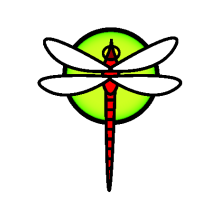We are still actively working on the spam issue.
Difference between revisions of "DragonflyBSD"
(add a tips section, remove obselete information (linux emulation)) |
m (→Origins: Fixed little misplaced comma.) |
||
| (8 intermediate revisions by one other user not shown) | |||
| Line 1: | Line 1: | ||
| − | [[File:dragonflybsd-logo.png|thumb|Mascot of DragonflyBSD]] | + | [[File:dragonflybsd-logo.png|thumb|Fred, Mascot of DragonflyBSD]] |
| − | + | '''DragonflyBSD''' is a free, UNIX-like operating system based on [[FreeBSD]], that is part of the [[BSD]] family focused on performance and optimization. It is based on the same UNIX ideals and APIs and shares ancestor code with other BSD operating systems. | |
| − | '''DragonflyBSD''' is a free, UNIX-like operating system that is part of the [[BSD]] family focused on performance and optimization. It is based on the same UNIX ideals and APIs and shares ancestor code with other BSD operating systems. | ||
It contains a bunch of useful features which sets it apart from other BSD/Linux-based operating systems, one being HAMMER - it's own high-performance filesystem with built-in mirroring and historic access functionality. | It contains a bunch of useful features which sets it apart from other BSD/Linux-based operating systems, one being HAMMER - it's own high-performance filesystem with built-in mirroring and historic access functionality. | ||
| Line 11: | Line 10: | ||
* Instant readable/writeable snapshots | * Instant readable/writeable snapshots | ||
| + | == Origins == | ||
| + | DragonFly got started after the then FreeBSD contributor Matthew Dillon was seized from his commit bit, due to technical disagreements about how SMP should be done in FreeBSD 5.x, he then proceeded to fork FreeBSD 4.8 and created DragonFly, While initially focusing on correcting the SMP code, have since became a general cleanup and simplification of all kernel subsystems, to be able to fit their place in a single system image clustering system, inventing LWKT (Light Weight Kernel Threads) and HAMMER and HAMMER2 along their way to help reach their clustering system goal. | ||
== Tips == | == Tips == | ||
=== loading video and audio drivers on boot === | === loading video and audio drivers on boot === | ||
| − | unlike [[FreeBSD]], DragonFly doesn't automatically load drivers at boot you will need to add it to the {{ic|/etc/rc.conf}} file with the syntax: | + | unlike [[FreeBSD]], DragonFly doesn't automatically load drivers at boot you will need to add it to the {{ic|/etc/rc.conf}} file with the syntax: |
| + | <module>_load="YES" | ||
| + | replacing {{ic|<module>}} with your driver name (which can be find in /boot/kernel). | ||
for example to load the legacy intel driver {{ic|i915}} and the intel HD Audio driver {{ic|snd_hda}} add this to {{ic|/etc/rc.conf}} | for example to load the legacy intel driver {{ic|i915}} and the intel HD Audio driver {{ic|snd_hda}} add this to {{ic|/etc/rc.conf}} | ||
| + | # load kernel drivers | ||
i915_load="YES" | i915_load="YES" | ||
snd_hda_load="YES" | snd_hda_load="YES" | ||
| Line 22: | Line 26: | ||
If your keyboard isn't working in Xorg, then install {{ic|xf86-input-evdev}} like this: | If your keyboard isn't working in Xorg, then install {{ic|xf86-input-evdev}} like this: | ||
pkg install xf86-input-evdev | pkg install xf86-input-evdev | ||
| − | + | and add this to your {{ic|/etc/sysctl.conf}} file: | |
| + | # fix Xorg keyboard input | ||
kern.evdev.rcpt_mask=6 | kern.evdev.rcpt_mask=6 | ||
| + | === Power Saving === | ||
| + | To decrease power usage, add these options to {{ic|/etc/sysctl.conf}}: | ||
| + | # power off devices not in use | ||
| + | hw.pci.do_power_nodriver=3 | ||
| + | # allow system to switch to lower C-states | ||
| + | hw.acpi.cpu.cx_lowest=C3 | ||
| + | # (not related) turn off the beep in the console | ||
| + | kern.sysbeep_enable=0 | ||
Latest revision as of 20:46, 16 November 2024
DragonflyBSD is a free, UNIX-like operating system based on FreeBSD, that is part of the BSD family focused on performance and optimization. It is based on the same UNIX ideals and APIs and shares ancestor code with other BSD operating systems.
It contains a bunch of useful features which sets it apart from other BSD/Linux-based operating systems, one being HAMMER - it's own high-performance filesystem with built-in mirroring and historic access functionality.
Other features include:
- Virtual kernels providing the ability to run a full-blown kernel as a user process for the purpose of managing resources or for accelerated kernel development and debugging
- Token-based synchronisation mechanism for it's kernel, in turn allowing for DragonflyBSD to parallelize the system with less effort compared to other kernels, which primarily use hard mutex locks.
- Optimised for SSD usage by utilising a swapcache.
- Instant readable/writeable snapshots
Contents
Origins
DragonFly got started after the then FreeBSD contributor Matthew Dillon was seized from his commit bit, due to technical disagreements about how SMP should be done in FreeBSD 5.x, he then proceeded to fork FreeBSD 4.8 and created DragonFly, While initially focusing on correcting the SMP code, have since became a general cleanup and simplification of all kernel subsystems, to be able to fit their place in a single system image clustering system, inventing LWKT (Light Weight Kernel Threads) and HAMMER and HAMMER2 along their way to help reach their clustering system goal.
Tips
loading video and audio drivers on boot
unlike FreeBSD, DragonFly doesn't automatically load drivers at boot you will need to add it to the /etc/rc.conf file with the syntax:
<module>_load="YES"
replacing <module> with your driver name (which can be find in /boot/kernel).
for example to load the legacy intel driver i915 and the intel HD Audio driver snd_hda add this to /etc/rc.conf
# load kernel drivers i915_load="YES" snd_hda_load="YES"
Getting keyboard to work in X
If your keyboard isn't working in Xorg, then install xf86-input-evdev like this:
pkg install xf86-input-evdev
and add this to your /etc/sysctl.conf file:
# fix Xorg keyboard input kern.evdev.rcpt_mask=6
Power Saving
To decrease power usage, add these options to /etc/sysctl.conf:
# power off devices not in use hw.pci.do_power_nodriver=3 # allow system to switch to lower C-states hw.acpi.cpu.cx_lowest=C3 # (not related) turn off the beep in the console kern.sysbeep_enable=0