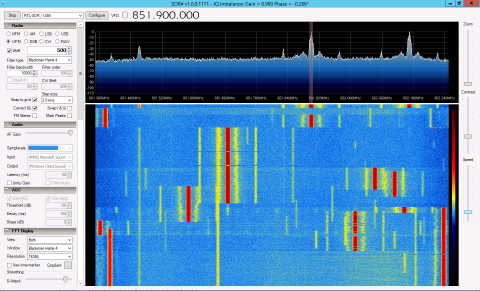We are still actively working on the spam issue.
Difference between revisions of "Software-defined radio"
m (Minor punctuation correction and grammar consistency improvements in the first half of article) |
|||
| (46 intermediate revisions by 13 users not shown) | |||
| Line 1: | Line 1: | ||
| − | '''This article is written for beginners, higher level material can be found on using the links below''' | + | ''See also: [[Ham Radio]]'' |
| + | {{TOCright|limit=2}} | ||
| + | '''This article is written for beginners, higher level material can be found on using the links below. This article is written primarily for use in The United States, under the jurisdiction of the FCC.''' | ||
[[File:Sdrsharp.png|480px|thumb|right|SDR# running in Windows 8]] | [[File:Sdrsharp.png|480px|thumb|right|SDR# running in Windows 8]] | ||
| − | Software defined radio is the means of listening to radio waves using the combination of low level hardware, and software processing. While non-SDR techniques use physical hardware to demodulate FM and AM, In SDR raw data from the receiver gets sent into the USB port, and software is used to control the modulation. The only drawbacks of SDR are bandwidth constraints and processing. Since uncompressed unmodulated data is coming through a PC interface (USB mostly), a high speed connection and a computer with decent specs is required. A Single RTL-SDR May use up to 3.4MB | + | Software defined radio is the means of listening to radio waves using the combination of low level [[:Category:Hardware |hardware]], and software processing. While non-SDR techniques use physical hardware to demodulate FM and AM, In SDR raw data from the receiver gets sent into the USB port, and software is used to control the modulation. The only drawbacks of SDR are bandwidth constraints and processing. Since uncompressed unmodulated data is coming through a PC interface (USB mostly), a high speed connection and a computer with decent specs is required. A Single RTL-SDR May use up to 3.4MB/sec of USB bandwidth. [[CPU]] usage varies on the tuner software you use. Using software defined radio opposed to regular radio gives you the ability to see signals you would normally only hear. Your eyes can cover a very wide bandwidth of signals on a computer screen, while your ears can only comprehend a single spoken conversation at a time. |
| + | |||
| + | If you wish to experiment with SDRs before you build your own receiving station, you may be interested in the [[Software-defined radio#WebSDR|WebSDR project]]. | ||
== SDR models == | == SDR models == | ||
| − | SDRs come in many shapes in sizes, from the $8 RTL-SDR to $2000 USRP(with daughterboards) | + | SDRs come in many shapes in sizes, from the $8 RTL-SDR to $2000 USRP (with daughterboards). |
| − | There are also many | + | There are also many SDRs such as the HackRF, USRP, FunCube, [https://en.wikipedia.org/wiki/List_of_software-defined_radios etc]. When you buy an SDR, you get what you pay for. More expensive SDRs are purpose built for transmitting, and can handle things such as GSM spoofing, where an unencrypted GSM tower can be simulated to capture SMS in a cleartext fashion. |
=== RTLSDR === | === RTLSDR === | ||
[[File:SDRs.png|320px|thumb|right|Two common types of RTLSDRs]] | [[File:SDRs.png|320px|thumb|right|Two common types of RTLSDRs]] | ||
| − | A great beginner SDR is the RTL-SDR It features a receive frequency range of 25-1700MHz, 2.048MHz bandwidth and is priced low enough that beginners can see whether radio is a hobby they want to get into(R820T model). | + | A great beginner SDR is the RTL-SDR. It features a receive frequency range of 25-1700MHz, 2.048MHz bandwidth and is priced low enough that beginners can see whether radio is a hobby they want to get into (R820T model). |
| + | |||
| + | RTL-SDRs come with various tuner chips. The most widely used tuner is the R820T, with the E4000 coming in a close second. The E4000 is a discontinued model and is usually priced higher than R820T models. R820T tuners are generally better for reception of trunked radio systems (digital police radio). | ||
| − | RTL- | + | The RTL-SDR began its life as a DVB-T OTA TV tuner (a TV tuner for Europe). China began bulk manufacturing these TV tuners for the European market. It was later found that a hacked driver could be installed that let the user use the dongle as an SDR. |
| − | + | Currently R820T RTL-SDRs can be bought for as low as $8 on eBay with free shipping [http://www.ebay.com/sch/Computer-Components-Parts-/175673/i.html?_from=R40&LH_BIN=1&_sop=15&_nkw=r820t R820Ts on eBay] | |
| − | + | There is a minor update of RTL-SDR named [http://www.ebay.com/sch/i.html?_odkw=r820t2&_sop=15&LH_BIN=1&_osacat=175673&_from=R40&_trksid=p2045573.m570.l1313.TR0.TRC0.H0.TRS0&_nkw=r820t2&_sacat=175673 R820T2], which is still compatible with the old one and improves performance of reception. [http://forums.radioreference.com/software-defined-radio/301338-dongle-r820t2-how-much-upgrade-r820t.html] | |
=== Funcube Dongle === | === Funcube Dongle === | ||
| − | As part of AMSAT-UK’s FUNcube satellite project, the FUNcube Dongle is the “ground segment”, or a radio receiver designed to allow anyone to try their hand at reception of satellites like FUNcube anywhere on Earth as part of a global educational collaboration project collecting information from space. | + | As part of AMSAT-UK’s FUNcube satellite project, the FUNcube Dongle is the “ground segment”, or a radio receiver designed to allow anyone to try their hand at reception of satellites like FUNcube anywhere on Earth as part of a global educational collaboration project collecting information from space. The original has a frequency range of 64MHz to 1.7GHz. The Pro+ has a frequency range of 150kHz to 240 MHz and 420MHz to 1.9GHz. |
=== HackRF === | === HackRF === | ||
| − | The HackRF is a DARPA funded project | + | The HackRF is a DARPA funded project that aims to provide innovation and research in the SDR field. It's much more powerful than the RTL-SDR, much more sensitive, and covers a greater frequency range. The HackRF starts at $300, has both RX and TX functionality from 30 MHz to 6 GHz, with a bandwidth of 20MHz. During DARPA funding, beta units, the HackRF Jawbreaker were given to hundreds of testers for free. The production version was funded through KickStarter. The campaign was successfully funded on September 4th, 2013, and is currently available for [http://greatscottgadgets.com/hackrf/ purchase] |
::'''Transmitting''' | ::'''Transmitting''' | ||
| − | ::TX functionality on the HackRF is limited in power because RF theory says you must have an antenna length that corresponds to the wavelength you are sending. For example sending | + | ::TX functionality on the HackRF is limited in power because RF theory says you must have an antenna length that corresponds to the wavelength you are sending. For example sending 5 Watts over the wrong size antenna will cause a buildup of standing waves, and may fry the transmitter. To prevent this, the antenna built into the breadboard of the HackRF is only designed for ultra low power, good enough for experimentation, but not for serious broadcasting. |
== Possibilities == | == Possibilities == | ||
| − | + | SDRs have endless possibilities. Because all demodulation is done in software, no new hardware is needed to decode, for example, a new digital voice mode. All the programmer has to do is write code to convert the raw samples from USB to the correct format data. | |
| + | |||
| + | == SDR# FAQ == | ||
| + | [http://tylerwatt12.com/tips-for-using-sdr/ Full article] | ||
| + | |||
| + | * I hear FM radio stations from 25-86MHz | ||
| + | ** That is your SDR being overloaded by FM broadcast signal, try installing an FM trap or lowering your gain | ||
| + | * I see signals that go the opposite way from where i'm dragging | ||
| + | ** That is interference, not an actual signal, lowering your gain solves this | ||
| + | |||
| + | * I see a spike in the middle of the screen | ||
| + | ** This is the DC spike, a side effect of the RTLSDR, check the box that says Correct IQ | ||
| + | |||
| + | * I see lots of interference in the 100-150MHz band | ||
| + | ** It's common to see interference when the antenna is placed near networking equipment, wireless routers and computers. Move the antenna away from these sources to lower the effect | ||
| + | |||
| + | == Modulation guide == | ||
| + | Some frequencies are used by only one type of modulation. For example, 88-108 is broadcast FM, the modulation used is WFM. Using the correct modulation can help you decide what type of signals you are listening to. The table below lists the most common modulations. | ||
| + | <!-- From Wikipedia--> | ||
| + | |||
| + | The radio spectrum of frequencies is divided into bands with conventional names designated by the [[International Telecommunications Union]] (ITU): | ||
| + | {| class="wikitable" style="text-align:right" | ||
| + | |- | ||
| + | ! scope="col" rowspan="2" | Frequency Range !! scope="col" rowspan="2" | Wavelength<br>range !! scope="col" colspan="2" | [[ITU]] designation !! scope="col" rowspan="2" | IEEE bands | ||
| + | |- | ||
| + | ! scope="col" | Full name | ||
| + | ! scope="col" | Abbreviation<ref name="beasley">{{cite book|title=Modern Electronic Communication|year=2008|isbn=978-0132251136|author=Jeffrey S. Beasley|edition=9th|author2=Gary M. Miller |pages=4–5}}</ref> | ||
| + | |- | ||
| + | ! scope="row" {{rh2|align=right}} | 3–30 Hz | ||
| + | | 10<sup>5</sup>–10<sup>4</sup> km|| [[Extremely low frequency]] || style="text-align:center" | [[Extremely low frequency|ELF]] || {{n/a}} | ||
| + | |- | ||
| + | ! scope="row" {{rh2|align=right}} | 30–300 Hz | ||
| + | | 10<sup>4</sup>–10<sup>3</sup> km|| [[Super low frequency]] || style="text-align:center" | [[Super low frequency|SLF]] || {{n/a}} | ||
| + | |- | ||
| + | ! scope="row" {{rh2|align=right}} | 300–3000 Hz | ||
| + | | 10<sup>3</sup>–100 km|| [[Ultra low frequency]] || style="text-align:center" | [[Ultra low frequency|ULF]] || {{n/a}} | ||
| + | |- | ||
| + | ! scope="row" {{rh2|align=right}} | 3–30 kHz | ||
| + | | 100–10 km|| [[Very low frequency]] || style="text-align:center" | [[VLF]] || {{n/a}} | ||
| + | |- | ||
| + | ! scope="row" {{rh2|align=right}} | 30–300 kHz | ||
| + | | 10–1 km|| [[Low frequency]] || style="text-align:center" | [[Low frequency|LF]] || {{n/a}} | ||
| + | |- | ||
| + | ! scope="row" {{rh2|align=right}} | 300 kHz – 3 MHz | ||
| + | | 1 km – 100 m|| [[Medium frequency]] || style="text-align:center" | [[Medium frequency|MF]] || {{n/a}} | ||
| + | |- | ||
| + | ! scope="row" {{rh2|align=right}} | 3–30 MHz | ||
| + | | 100–10 m|| [[High frequency]] || style="text-align:center" | [[High frequency|HF]] || style="text-align:center" | [[High frequency|HF]] | ||
| + | |- | ||
| + | ! scope="row" {{rh2|align=right}} | 30–300 MHz | ||
| + | | 10–1 m|| [[Very high frequency]] || style="text-align:center" | [[VHF]] || style="text-align:center" | [[VHF]] | ||
| + | |- | ||
| + | ! scope="row" {{rh2|align=right}} | 300 MHz – 3 GHz | ||
| + | | 1 m – 10 cm|| [[Ultra high frequency]] || style="text-align:center" | [[UHF]] || style="text-align:center" | [[UHF]], [[L band|L]], [[S band|S]] | ||
| + | |- | ||
| + | ! scope="row" {{rh2|align=right}} | 3–30 GHz | ||
| + | | 10–1 cm|| [[Super high frequency]] || style="text-align:center" | [[Super high frequency|SHF]] || style="text-align:center" | [[S band|S]], [[C band (IEEE)|C]], [[X band|X]], [[Ku band|Ku]], [[K band (IEEE)|K]], [[Ka band|Ka]] | ||
| + | |- | ||
| + | ! scope="row" {{rh2|align=right}} | 30–300 GHz | ||
| + | | 1 cm – 1 mm|| [[Extremely high frequency]] || style="text-align:center" | [[Extremely high frequency|EHF]] || style="text-align:center" | [[Ka band|Ka]], [[V band|V]], [[W band|W]], [[Millimetre band|mm]] | ||
| + | |- | ||
| + | ! scope="row" {{rh2|align=right}} | 300 GHz – 3 THz | ||
| + | | 1 mm – 0.1 mm|| [[Tremendously high frequency]] || style="text-align:center" | [[Tremendously high frequency|THF]] || {{n/a}} | ||
| + | |} | ||
| + | |||
| + | Frequencies of 1 GHz and above are conventionally called [[microwave]],<ref name="Kumar">{{cite book | ||
| + | | last1 = Kumar | ||
| + | | first1 = Sanjay | ||
| + | | last2 = Shukla | ||
| + | | first2 = Saurabh | ||
| + | | title = Concepts and Applications of Microwave Engineering | ||
| + | | publisher = PHI Learning Pvt. Ltd | ||
| + | | date = 2014 | ||
| + | | location = | ||
| + | | pages = 3 | ||
| + | | language = | ||
| + | | url = https://books.google.com/books?id=GY9eBAAAQBAJ&pg=PA3&dq=microwave | ||
| + | | doi = | ||
| + | | id = | ||
| + | | isbn = 978-8120349353 | ||
| + | }}</ref> while frequencies of 30 GHz and above are designated [[millimeter wave]]. | ||
| + | More detailed [[radio spectrum|band designations]] are given by the standard [[Institute of Electrical and Electronics Engineers|IEEE]] letter- band frequency designations<ref name=ieee>[http://standards.ieee.org/findstds/standard/521-2002.html IEEE Std 521-2002 ''Standard Letter Designations for Radar-Frequency Bands''] {{webarchive|url=https://web.archive.org/web/20131221005027/http://standards.ieee.org/findstds/standard/521-2002.html |date=2013-12-21 }}, [[Institute of Electrical and Electronics Engineers]], 2002. ([https://www.nap.edu/read/21774/chapter/10#235 Convenience copy] at National Academies Press.) </ref> and the EU/NATO frequency designations.<ref name="BelovSmolskiy2012">{{cite book|author1=Leonid A. Belov|author2=Sergey M. Smolskiy|author3=Victor N. Kochemasov|title=Handbook of RF, Microwave, and Millimeter-Wave Components|url=https://books.google.com/books?id=bHhYjINB6KMC&pg=PA28|year=2012|publisher=Artech House|isbn=978-1-60807-209-5|pages=27–28}}</ref> | ||
| + | |||
| + | == Getting Started with RTL-SDR == | ||
| + | RTL-SDR is a project made by a Finn. After discovering that the common Realtek TV-Tuner for sale to receive broadcast television on the computer is simply a complex SDR, a project was started to create a simple hack that made it able to work as a fully defined SDR with a wide-range of frequencies. You can find many RTL-SDR boards for sale. Keep in mind that these are lower-end and often will not have the ability to transieve, and only receive. | ||
| + | |||
| + | == AM vs FM == | ||
| + | AM was once the most common bandwidth for consumer radio. In the early 1980's, FM took the world by storm due to its higher quality. For you, this is what you need to know. | ||
| + | |||
| + | AM requires more power to receive, but less power to transmit. It also uses a higher frequency-range than FM. FM is low-power and higher quality audio. AM is wholly analog, while FM has the ability to support Digital Audio. This is due to AM having a lower bandwidth, while FM having a higher bandwidth. | ||
| + | |||
| + | FM has the ability to transmit near without reduction of audio quality. AM has the ability to transmit far but can be obstructed easily with natural developments such as mountains. The farther signals on AM can still be received but faintly. | ||
| + | |||
| + | If you tune your conventional radio, you can find the type of quality on AM is significantly poorer than those on FM, even if the station is nearby. | ||
| + | |||
| + | If you want far range, then AM is your go-to as it can be received and heard even through static. If quality of audio is what you want, while not worrying about distance, then FM is what you want. | ||
| + | |||
| + | There are two new modes of AM you may discover, one being LSB and the other being USB. Many ham broadcasters have begun using these modes as they require less power. In LSB mode (short for Lower Side-Band), the signal is halved, and the signal broadcasts on only the first-half of the wave. The second, Upper Side-Band, broadcasts on (you guessed it) the second-half of the band. You can still receive these signals in regular AM mode but it may sound garbled without proper fine-tuning. | ||
| + | |||
| + | ==Slow-Scan Television== | ||
| + | [[File:Apollo 11 first step.jpg|thumb|right|alt=An example of a SSTV broadcast, the Apollo 11 Lunar Module|An example of a SSTV broadcast, the Apollo 11 Lunar Module]] | ||
| + | Slow-Scan Television (or SSTV) is a method of television reception that ham radio users use to share single images. The images are encoded in one of several formats, which are broadcast as audio to a transcoder. The International Space Station transmits SSTV broadcasts on a monthly basis. It was also used on the Apollo 11 mission to send early images back to Earth (if you believe it happened). SSTV is most commonly used to transmit QSL cards identifying the station. | ||
| + | [[File:SSTV_reception.png|thumb|left|alt=An example of a SSTV calling-Card (Known as a QSL Card) from station H52LRA-599|An example of a SSTV calling-Card (Known as a QSL Card) from station H52LRA-599 (fictional)]] | ||
| + | You may be interested in sending and receiving SSTV broadcasts. They are allowed on all frequencies except CW-Only. The currently standardized encoding formats are AVT, Martin, Robot, and Scottie, all having differing picture qualities. Modern SSTV software has decoding software for all. | ||
| + | |||
| + | == Points of interest == | ||
| + | * Points of interest are bolded | ||
| + | |||
| + | === MF(Shortwave Radio) === | ||
| + | An upconverter is required to listen to these frequencies. Shortwave bounces off the Ionosphere and has the ability to be internationally received with minimal difficulty. Shortwave includes the whole of the HF band (3-30MHz), and generally extends from 1.7–30 MHz (176.3–10.0 m); from the high end of the medium frequency band (MF) just above the mediumwave AM broadcast band, to the end of the HF band. Some commercial services, such as the BBC, broadcast on Shortwave. The NVS Time Signal is also broadcast on this band. Some frequencies follow: | ||
| + | |||
| + | * 60 kHz: Universal time signal (UT-1). | ||
| + | * 135 – 138 kHz: LF Amateur Band. | ||
| + | * 472 – 479 kHz: MF Amateur Band. | ||
| + | * 490 – 518 kHz: Navtex (Weather and Warning messages for ships.). | ||
| + | |||
| + | '''NOTE''' : Time signals can also be found on 2.5, 5, 10, 15, 20 & 25 MHz on the HF band. Not all time signals can be heard in all time zones. | ||
| + | |||
| + | ===Citizens Band (26.965 MHz-27.405 MHz)=== | ||
| + | Citizen Band was once the most common form of non-licensed communication between persons (thanks to the film Smokey and the Bandit), but its own popularity led to its demise as the more people on it, the more congested it became. It is primarily used by Truckers and Taxi-Drivers now, but that doesn't stop you from using it! The FCC Rules state that you are supposed to announce yourself as K-Your first and last initial, followed by your zipcode (example: K-RMS-74629) but ''no one'' in the history of CB radio followed these rules. Rather, they chose to use nicknames such as "Rubberduck". | ||
| + | |||
| + | Citizens Band is not considered true Ham Radio, and other radio amateurs laugh at persons who use CB exclusively. CB has support for AM (old-style) as well as SSB and LSB modes (New-Style). | ||
| + | |||
| + | *Channel 1 - 26.965 MHz: Used by truckers in eastern USA & Canadian maritime provinces | ||
| + | *Channel 2 - 26.975 MHz: No special purpose | ||
| + | *Channel 3 - 26.985 MHz: No special purpose | ||
| + | *Channel 4 - 27.005 MHz: Often used for 4x4's/ Off-roading | ||
| + | *Channel 5 - 27.015 MHz: No special purpose | ||
| + | *Channel 6 - 27.025 MHz: Considered the Super Bowl channel. This has nothing to do with the football Super bowl. | ||
| + | *Channel 7 - 27.035 MHz: No special purpose | ||
| + | *Channel 8 - 27.055 MHz: No special purpose | ||
| + | *Channel 9 - 27.065 MHz: Emergency communications or traveler assistance (FCC and Highway Patrol Monitored) | ||
| + | *Channel 10 - 27.075 MHz: Often used by truckers for regional roads | ||
| + | *Channel 11 - 27.085 MHz: No special purpose | ||
| + | *Channel 12 - 27.105 MHz: No special purpose | ||
| + | *Channel 13 - 27.115 MHz: Considered the Marine/RV channel | ||
| + | *Channel 14 - 27.125 MHz: Commonly included transmit/receive crystal in many vintage walkie-talkies | ||
| + | *Channel 15 - 27.135 MHz: No special purpose | ||
| + | *Channel 16 - 27.155 MHz: No special purpose | ||
| + | *Channel 17 - 27.165 MHz: Used by truckers on North/Southbound Highways on the west coast (primarily I-5) | ||
| + | *Channel 18 - 27.175 MHz: No special purpose | ||
| + | *Channel 19 - 27.185 MHz: Highway trucker channel (Notable as being the center frequency of the band.) | ||
| + | *Channel 20 - 27.205 MHz: No special purpose | ||
| + | *Channel 21 - 27.215 MHz: No special purpose | ||
| + | *Channel 22 - 27.225 MHz: No special purpose | ||
| + | *Channel 23 - 27.255 MHz: No special purpose | ||
| + | *Channel 24 - 27.235 MHz: No special purpose | ||
| + | *Channel 25 - 27.245 MHz: No special purpose | ||
| + | *Channel 26 - 27.265 MHz: No special purpose | ||
| + | *Channel 27 - 27.275 MHz: No special purpose | ||
| + | *Channel 28 - 27.285 MHz: No special purpose | ||
| + | *Channel 29 - 27.295 MHz: No special purpose | ||
| + | *Channel 30 - 27.305 MHz: Depending on local needs, channels numbered above 30 or 35 are generally used with SSB operation. | ||
| + | *Channel 31 - 27.315 MHz: No special purpose | ||
| + | *Channel 32 - 27.325 MHz: No special purpose | ||
| + | *Channel 33 - 27.335 MHz: No special purpose | ||
| + | *Channel 34 - 27.345 MHz: No special purpose | ||
| + | *Channel 35 - 27.355 MHz: No special purpose | ||
| + | *Channel 36 - 27.365 MHz: No special purpose | ||
| + | *Channel 37 - 27.375 MHz: No special purpose | ||
| + | *Channel 38 - 27.385 MHz: SSB calling channel, LSB mode | ||
| + | *Channel 39 - 27.395 MHz: No special purpose | ||
| + | *Channel 40 - 27.405 MHz: No special purpose | ||
| + | |||
| + | === VHF(30-300MHz) === | ||
| + | * 30–46 MHz: Licensed 2-way land mobile communication. | ||
| + | * 30–88 MHz: Military VHF-FM, including SINCGARS | ||
| + | * 43–50 MHz: '''Cordless telephones, 49 MHz FM walkie-talkies and radio controlled toys, and mixed 2-way mobile communication.''' The FM broadcast band originally operated here (42-50 MHz) before moving to 88-108 MHz. | ||
| + | * 50–54 MHz: Amateur radio 6 meters band | ||
| + | * 54-72 and 76-88 MHz TV channels 2 through 6 (VHF-Lo), known as "Band I" internationally; some DTV stations will appear here. See North American broadcast television frequencies | ||
| + | * 72–76 MHz: Radio controlled models, industrial remote control, and other devices. Model aircraft operate on 72 MHz while surface models operate on 75 MHz in the USA and Canada, air navigation beacons 74.8-75.2 MHz. | ||
| + | * 87.5–108 MHz: FM radio broadcasting (87.5–91.9 non-commercial, 92–108 commercial in the United States) (known as "Band II" internationally) | ||
| + | * 108–118 MHz: Air navigation beacons VOR/DME | ||
| + | * 118–137 MHz: '''Airband for air traffic control''', AM, 121.5 MHz is an emergency frequency | ||
| + | * 137-138 Space research, space operations, meteorological satellite | ||
| + | * 138–144 MHz: Land mobile, auxiliary civil services, satellite, space research, and other miscellaneous services | ||
| + | * 144–148 MHz: Amateur radio 2 Meters band | ||
| + | * 148-150 MHz: Land mobile, fixed, satellite | ||
| + | * 150–156 MHz: '''"VHF business band," public safety, the unlicensed Multi-Use Radio Service (MURS), and other 2-way land mobile, FM''' | ||
| + | * 156–158 MHz VHF Marine Radio; narrow band FM, 156.8 MHz (Channel 16) is the maritime emergency and contact frequency. | ||
| + | * 159.81-161.565 MHz Railways 159.81-160.2 are railroads in Canada only and is used by trucking companies in the U.S. | ||
| + | * 160.6-162 Wireless microphones and TV/FM broadcast remote pickup | ||
| + | * 162.40–162.55: '''NOAA Weather Stations''', narrowband FM | ||
| + | * 174-216 MHz television channels 7 - 13 (VHF-Hi), known as "Band III" internationally. A number of DTV channels have begun broadcasting here, especially many of the stations which were assigned to these channels for previous analog operation. | ||
| + | * 174–216 MHz: professional wireless microphones (low power, certain exact frequencies only) | ||
| + | * 216–222 MHz: land mobile, fixed, maritime mobile, | ||
| + | * 222–225 MHz: 1.25 meters (US) (Canada 219-220, 222-225 MHz) amateur radio | ||
| + | |||
| + | === UHF(300MHz-3GHz) === | ||
| + | * 225–420 MHz: Government use, including meteorology, military aviation, and federal two-way use | ||
| + | * 420–450 MHz: Government radiolocation and amateur radio (70 cm band) | ||
| + | * 432.000 – 432.025 MHz: '''Most Commonly used frequency for Moonbounce (Bouncing signals off of the Moon for DX)''' | ||
| + | * 433 MHz: '''Short range consumer devices including automotive, alarm systems, home automation, temperature sensors''' | ||
| + | * 450–470 MHz: '''UHF business band, General Mobile Radio Service, and Family Radio Service 2-way "walkie-talkies", public safety''' | ||
| + | * 470–512 MHz: TV channels 14–20 (also shared for land mobile 2-way radio use in some areas) | ||
| + | * 512–698 MHz: TV channels 21–51 (channel 37 used for radio astronomy) | ||
| + | * 698–806 MHz: Was auctioned in March 2008; bidders got full use after the transition to digital TV was completed on June 12, 2009 (formerly UHF TV channels 52–69) | ||
| + | * 806–824 MHz: Public safety and commercial 2-way (formerly TV channels 70–72) | ||
| + | * 824–851 MHz: Cellular A & B franchises, terminal (mobile phone) (formerly TV channels 73–77) | ||
| + | * 851–869 MHz: Public safety and commercial 2-way (formerly TV channels 77–80) | ||
| + | * 869–896 MHz: Cellular A & B franchises, base station (formerly TV channels 80–83) | ||
| + | * 902–928 MHz: '''ISM band, amateur radio (33 cm band), cordless phones and stereo, radio-frequency identification, datalinks''' | ||
| + | * 929–930 MHz: '''Pagers''' | ||
| + | * 931–932 MHz: '''Pagers''' | ||
| + | * 935–941 MHz: '''Commercial 2-way radio''' | ||
| + | * 941–960 MHz: Mixed studio-transmitter links, SCADA, other. | ||
| + | * 960–1215 MHz: Aeronautical Radionavigation | ||
| + | * 1090 MHz: ADS-B Commercial airplane beacons | ||
| + | * 1240–1300 MHz: Amateur radio (23 cm band) | ||
| + | * 1452–1492 MHz: Military use (therefore not available for Digital Audio Broadcasting, unlike Canada/Europe) | ||
| + | * 1710–1755 MHz: AWS mobile phone uplink (UL) Operating Band | ||
| + | * 1850–1910 MHz: PCS mobile phone—order is A, D, B, E, F, C blocks. A, B, C = 15 MHz; D, E, F = 5 MHz | ||
| + | * 1920–1930 MHz: DECT Cordless telephone | ||
| + | * 1930–1990 MHz: PCS base stations—order is A, D, B, E, F, C blocks. A, B, C = 15 MHz; D, E, F = 5 MHz | ||
| + | * 2110–2155 MHz: AWS mobile phone downlink (DL) Operating Band | ||
| + | * 2300–2310 MHz: Amateur radio (13 cm band, lower segment) | ||
| + | * 2310–2360 MHz: Satellite radio (Sirius and XM) | ||
| + | * 2390–2450 MHz: Amateur radio (13 cm band, upper segment) | ||
| + | * 2400–2483.5 MHz: ISM, IEEE 802.11, 802.11b, 802.11g, 802.11n Wireless LAN, IEEE 802.15.4-2006, Bluetooth, Radio-controlled aircraft, Microwave oven, ZigBee | ||
| + | |||
| + | == Upconverters == | ||
| + | Upconverters allow you to listen to HF bands with a converter box and your existing RTL hardware. Normally this wouldn't be possible because the lower limit of an RTL-SDR is 24MHz. This allows you to receive AM, mediumwave, longwave, CB, and shortwave radio on the cheap. | ||
| + | |||
| + | === How upconverters work === | ||
| + | Upconverters essentially resample everything from 0-50MHz, and retransmit it, using low power, at 100-150MHz. | ||
| + | |||
| + | So for example, if you wanted to listen to a channel at 7MHz, and your offset is +100MHz, you would tune your SDR to 107Mz to listen to it. This math calculation is made easier by the offset feature found in many different types of SDR software. So once you set your offset in the program you are using, you don't need to think about adding 100MHz. | ||
| + | |||
| + | Radio signals on HF are very small, so although 0-50Mz doesn't sound like it would have lots of signals and stations inside it, they contain a majority of advanced ham radio operators, worldwide news networks including North Korea and Russia, as well as stations like the buzzer(UVB-76) | ||
== Software == | == Software == | ||
| − | Software is available for Windows GNU/Linux and OSX. | + | Software is available for Windows, GNU/Linux and OSX. |
=== SDR Software (The stuff you listen with)=== | === SDR Software (The stuff you listen with)=== | ||
| Line 39: | Line 273: | ||
| align="center" style="background:#f0f0f0;"|'''Features/Limitations''' | | align="center" style="background:#f0f0f0;"|'''Features/Limitations''' | ||
|- | |- | ||
| − | | SDR Touch||AM, WFM, NFM, SSB, DSB, CW||Android||Freemium, Closed | + | | SDR Touch||AM, WFM, NFM, SSB, DSB, CW||Android||Freemium, Closed ||supports RTL_TCP and USB OTG, FFT times out after 30 seconds on free version |
|- | |- | ||
| glSDR||AM, WFM, NFM, SSB, DSB, CW, DIG(?), SPEC(?), SAM(?), DRM||Android||Free, GNU/GPL||UI for ghpsdr servers | | glSDR||AM, WFM, NFM, SSB, DSB, CW, DIG(?), SPEC(?), SAM(?), DRM||Android||Free, GNU/GPL||UI for ghpsdr servers | ||
| Line 47: | Line 281: | ||
| SDR-Radio v2||||Windows||Free possibly paid out of beta, Closed||Beta, Feature packed, supports RTL_TCP | | SDR-Radio v2||||Windows||Free possibly paid out of beta, Closed||Beta, Feature packed, supports RTL_TCP | ||
|- | |- | ||
| − | | SDR#||||Windows||Free, MS-RSL/MIT||Most popular and easiest to use | + | | SDR#||AM, WFM, NFM, LSB, DSB, USB, CW||Windows||Free, MS-RSL/MIT||Most popular and easiest to use |
| + | |- | ||
| + | | [http://www.sdr-j.tk/index.html SDR-J]||DAB||Win,Lin||Free, GNU/GPL2||Digital Radio app ([https://aur.archlinux.org/packages/dabstick-radio/ dabstick-radio] in the AUR) | ||
|- | |- | ||
| HD-SDR||||Windows||Free, Closed|| | | HD-SDR||||Windows||Free, Closed|| | ||
| Line 53: | Line 289: | ||
| PowerSDR||||Windows||Free, GNU/GPL||Does not support RTL-SDR | | PowerSDR||||Windows||Free, GNU/GPL||Does not support RTL-SDR | ||
|- | |- | ||
| − | | GQRX||AM, WFM, NFM, SSB, CW, AFSK1200||Win,Lin,Mac||Free, GNU/GPL||Runs on GNU Radio | + | | [https://github.com/csete/gqrx GQRX]||AM, WFM, NFM, SSB, CW, AFSK1200||Win,Lin,Mac||Free, GNU/GPL||Runs on GNU Radio |
|- | |- | ||
| GNU Radio||||Win,Lin,Mac||Free, GNU/GPL||Tools to build your own receiver. Versatile, larger learning curve. | | GNU Radio||||Win,Lin,Mac||Free, GNU/GPL||Tools to build your own receiver. Versatile, larger learning curve. | ||
| Line 106: | Line 342: | ||
| Alternative to ADS-B#||ADS-B||RTL1090||Windows||Free, Closed||1090MHz AM | | Alternative to ADS-B#||ADS-B||RTL1090||Windows||Free, Closed||1090MHz AM | ||
|- | |- | ||
| − | | S Mode | + | | Decodes ADSB (S Mode)||ADS-B||Dump1090||Linux||Free, BSD||1090MHz AM |
|} | |} | ||
| Line 131: | Line 367: | ||
|- | |- | ||
| Decode control channel data||P25, EDACS48, EDACS96, Motorola, MPT1327||Unitrunker||Windows||Free, Closed||Usually 400MHz, 760,860,933MHz FM | | Decode control channel data||P25, EDACS48, EDACS96, Motorola, MPT1327||Unitrunker||Windows||Free, Closed||Usually 400MHz, 760,860,933MHz FM | ||
| + | |- | ||
| + | | Decode control channel data||LTR, MPT1327, Passport, P-25 Phase 1, Fleetsync II, LJ1200, MDC-1200, Tait 1200||SDRTrunk||Win,Lin,Mac||Free, GPL3||Any | ||
|- | |- | ||
| Decode digital voice||P25p1, ProVoice, X2-TDMA, DMR/MOTOTRBO, NXDN||DSD||Win,Lin,Mac||Free, BSD||Usually 400MHz, 760,860,933MHz FM | | Decode digital voice||P25p1, ProVoice, X2-TDMA, DMR/MOTOTRBO, NXDN||DSD||Win,Lin,Mac||Free, BSD||Usually 400MHz, 760,860,933MHz FM | ||
| Line 149: | Line 387: | ||
| Decode NOAA WX images||APT, WEFAX||WxtoIMG||Win,Lin,Mac||Freemium, Closed||~137MHz FM||Track Live | | Decode NOAA WX images||APT, WEFAX||WxtoIMG||Win,Lin,Mac||Freemium, Closed||~137MHz FM||Track Live | ||
|- | |- | ||
| − | | Decode NOAA Satellite||APT||Atpdec||Linux||Free, GPL||137MHz | + | | Decode NOAA Satellite||APT||Atpdec||Linux||Free, GPL||~137MHz FM|| |
|} | |} | ||
| Line 188: | Line 426: | ||
| Routes audio from the receiver to a decoder software above||VB Audio Cable||Donationware, Closed ($5 donation gets you more cables) | | Routes audio from the receiver to a decoder software above||VB Audio Cable||Donationware, Closed ($5 donation gets you more cables) | ||
|} | |} | ||
| + | |||
| + | ==WebSDR== | ||
| + | The WebSDR project allows ham radio operators to put their station on the internet and allow persons to tune the radio and receive what the host-station can receive. Different stations have different receiving capabilities, so not all WebSDR websites have the same capabilities. It is an international project. You can find more information, as well as the list of participating WebSDRs [http://websdr.org/ here]. | ||
== Video Tutorials == | == Video Tutorials == | ||
| Line 193: | Line 434: | ||
[https://www.youtube.com/watch?v=A49SuAyrPh4 GnuRadio (Linux)] | [https://www.youtube.com/watch?v=A49SuAyrPh4 GnuRadio (Linux)] | ||
| + | |||
| + | [https://www.youtube.com/watch?v=7VObj8JVLME Trunking police scanner (Windows)] | ||
== Other SDR resources == | == Other SDR resources == | ||
| Line 204: | Line 447: | ||
[http://www.ntia.doc.gov/files/ntia/publications/spectrum_wall_chart_aug2011.pdf 2011 US frequency allocation chart PDF] | [http://www.ntia.doc.gov/files/ntia/publications/spectrum_wall_chart_aug2011.pdf 2011 US frequency allocation chart PDF] | ||
| + | |||
| + | [https://8ch.net/hamradio /hamradio/ on 8chan] | ||
| + | |||
| + | [https://boards.4channel.org/diy/ham /ham/ on 4chan], with a [http://archive.today/PjR5s FAQ] | ||
| + | |||
| + | [[Category:Software]] | ||
| + | [[Category:Hardware]] | ||
| + | [[Category:HowTo]] | ||
| + | [[Category:Audio]] | ||
| + | [[Category:Video]] | ||
Latest revision as of 16:15, 21 September 2023
See also: Ham Radio
Contents
- 1 SDR models
- 2 Possibilities
- 3 SDR# FAQ
- 4 Modulation guide
- 5 Getting Started with RTL-SDR
- 6 AM vs FM
- 7 Slow-Scan Television
- 8 Points of interest
- 9 Upconverters
- 10 Software
- 10.1 SDR Software (The stuff you listen with)
- 10.2 Plugins for SDR#
- 10.3 HF decoders (shortwave 0-30MHz)
- 10.4 ADS-B Airplane tracking software
- 10.5 APRS (like GPS, hams use it)
- 10.6 Trunked Radio (police fire and EMS in urban areas)
- 10.7 NOAA weather satellite
- 10.8 Television (non digital kind)
- 10.9 Pagers
- 10.10 Audio routing software
- 11 WebSDR
- 12 Video Tutorials
- 13 Other SDR resources
This article is written for beginners, higher level material can be found on using the links below. This article is written primarily for use in The United States, under the jurisdiction of the FCC.
Software defined radio is the means of listening to radio waves using the combination of low level hardware, and software processing. While non-SDR techniques use physical hardware to demodulate FM and AM, In SDR raw data from the receiver gets sent into the USB port, and software is used to control the modulation. The only drawbacks of SDR are bandwidth constraints and processing. Since uncompressed unmodulated data is coming through a PC interface (USB mostly), a high speed connection and a computer with decent specs is required. A Single RTL-SDR May use up to 3.4MB/sec of USB bandwidth. CPU usage varies on the tuner software you use. Using software defined radio opposed to regular radio gives you the ability to see signals you would normally only hear. Your eyes can cover a very wide bandwidth of signals on a computer screen, while your ears can only comprehend a single spoken conversation at a time.
If you wish to experiment with SDRs before you build your own receiving station, you may be interested in the WebSDR project.
SDR models
SDRs come in many shapes in sizes, from the $8 RTL-SDR to $2000 USRP (with daughterboards). There are also many SDRs such as the HackRF, USRP, FunCube, etc. When you buy an SDR, you get what you pay for. More expensive SDRs are purpose built for transmitting, and can handle things such as GSM spoofing, where an unencrypted GSM tower can be simulated to capture SMS in a cleartext fashion.
RTLSDR
A great beginner SDR is the RTL-SDR. It features a receive frequency range of 25-1700MHz, 2.048MHz bandwidth and is priced low enough that beginners can see whether radio is a hobby they want to get into (R820T model).
RTL-SDRs come with various tuner chips. The most widely used tuner is the R820T, with the E4000 coming in a close second. The E4000 is a discontinued model and is usually priced higher than R820T models. R820T tuners are generally better for reception of trunked radio systems (digital police radio).
The RTL-SDR began its life as a DVB-T OTA TV tuner (a TV tuner for Europe). China began bulk manufacturing these TV tuners for the European market. It was later found that a hacked driver could be installed that let the user use the dongle as an SDR.
Currently R820T RTL-SDRs can be bought for as low as $8 on eBay with free shipping R820Ts on eBay
There is a minor update of RTL-SDR named R820T2, which is still compatible with the old one and improves performance of reception. [1]
Funcube Dongle
As part of AMSAT-UK’s FUNcube satellite project, the FUNcube Dongle is the “ground segment”, or a radio receiver designed to allow anyone to try their hand at reception of satellites like FUNcube anywhere on Earth as part of a global educational collaboration project collecting information from space. The original has a frequency range of 64MHz to 1.7GHz. The Pro+ has a frequency range of 150kHz to 240 MHz and 420MHz to 1.9GHz.
HackRF
The HackRF is a DARPA funded project that aims to provide innovation and research in the SDR field. It's much more powerful than the RTL-SDR, much more sensitive, and covers a greater frequency range. The HackRF starts at $300, has both RX and TX functionality from 30 MHz to 6 GHz, with a bandwidth of 20MHz. During DARPA funding, beta units, the HackRF Jawbreaker were given to hundreds of testers for free. The production version was funded through KickStarter. The campaign was successfully funded on September 4th, 2013, and is currently available for purchase
- Transmitting
- TX functionality on the HackRF is limited in power because RF theory says you must have an antenna length that corresponds to the wavelength you are sending. For example sending 5 Watts over the wrong size antenna will cause a buildup of standing waves, and may fry the transmitter. To prevent this, the antenna built into the breadboard of the HackRF is only designed for ultra low power, good enough for experimentation, but not for serious broadcasting.
Possibilities
SDRs have endless possibilities. Because all demodulation is done in software, no new hardware is needed to decode, for example, a new digital voice mode. All the programmer has to do is write code to convert the raw samples from USB to the correct format data.
SDR# FAQ
- I hear FM radio stations from 25-86MHz
- That is your SDR being overloaded by FM broadcast signal, try installing an FM trap or lowering your gain
- I see signals that go the opposite way from where i'm dragging
- That is interference, not an actual signal, lowering your gain solves this
- I see a spike in the middle of the screen
- This is the DC spike, a side effect of the RTLSDR, check the box that says Correct IQ
- I see lots of interference in the 100-150MHz band
- It's common to see interference when the antenna is placed near networking equipment, wireless routers and computers. Move the antenna away from these sources to lower the effect
Modulation guide
Some frequencies are used by only one type of modulation. For example, 88-108 is broadcast FM, the modulation used is WFM. Using the correct modulation can help you decide what type of signals you are listening to. The table below lists the most common modulations.
The radio spectrum of frequencies is divided into bands with conventional names designated by the International Telecommunications Union (ITU):
| Frequency Range | Wavelength range |
ITU designation | IEEE bands | |
|---|---|---|---|---|
| Full name | Abbreviation<ref name="beasley">{{#invoke:citation/CS1|citation | CitationClass=book
}}</ref> | ||
| 3–30 Hz | 105–104 km | Extremely low frequency | ELF | N/A |
| 30–300 Hz | 104–103 km | Super low frequency | SLF | N/A |
| 300–3000 Hz | 103–100 km | Ultra low frequency | ULF | N/A |
| 3–30 kHz | 100–10 km | Very low frequency | VLF | N/A |
| 30–300 kHz | 10–1 km | Low frequency | LF | N/A |
| 300 kHz – 3 MHz | 1 km – 100 m | Medium frequency | MF | N/A |
| 3–30 MHz | 100–10 m | High frequency | HF | HF |
| 30–300 MHz | 10–1 m | Very high frequency | VHF | VHF |
| 300 MHz – 3 GHz | 1 m – 10 cm | Ultra high frequency | UHF | UHF, L, S |
| 3–30 GHz | 10–1 cm | Super high frequency | SHF | S, C, X, Ku, K, Ka |
| 30–300 GHz | 1 cm – 1 mm | Extremely high frequency | EHF | Ka, V, W, mm |
| 300 GHz – 3 THz | 1 mm – 0.1 mm | Tremendously high frequency | THF | N/A |
Frequencies of 1 GHz and above are conventionally called microwave,<ref name="Kumar">{{#invoke:citation/CS1|citation |CitationClass=book }}</ref> while frequencies of 30 GHz and above are designated millimeter wave. More detailed band designations are given by the standard IEEE letter- band frequency designations<ref name=ieee>IEEE Std 521-2002 Standard Letter Designations for Radar-Frequency Bands Template:Webarchive, Institute of Electrical and Electronics Engineers, 2002. (Convenience copy at National Academies Press.) </ref> and the EU/NATO frequency designations.<ref name="BelovSmolskiy2012">{{#invoke:citation/CS1|citation |CitationClass=book }}</ref>
Getting Started with RTL-SDR
RTL-SDR is a project made by a Finn. After discovering that the common Realtek TV-Tuner for sale to receive broadcast television on the computer is simply a complex SDR, a project was started to create a simple hack that made it able to work as a fully defined SDR with a wide-range of frequencies. You can find many RTL-SDR boards for sale. Keep in mind that these are lower-end and often will not have the ability to transieve, and only receive.
AM vs FM
AM was once the most common bandwidth for consumer radio. In the early 1980's, FM took the world by storm due to its higher quality. For you, this is what you need to know.
AM requires more power to receive, but less power to transmit. It also uses a higher frequency-range than FM. FM is low-power and higher quality audio. AM is wholly analog, while FM has the ability to support Digital Audio. This is due to AM having a lower bandwidth, while FM having a higher bandwidth.
FM has the ability to transmit near without reduction of audio quality. AM has the ability to transmit far but can be obstructed easily with natural developments such as mountains. The farther signals on AM can still be received but faintly.
If you tune your conventional radio, you can find the type of quality on AM is significantly poorer than those on FM, even if the station is nearby.
If you want far range, then AM is your go-to as it can be received and heard even through static. If quality of audio is what you want, while not worrying about distance, then FM is what you want.
There are two new modes of AM you may discover, one being LSB and the other being USB. Many ham broadcasters have begun using these modes as they require less power. In LSB mode (short for Lower Side-Band), the signal is halved, and the signal broadcasts on only the first-half of the wave. The second, Upper Side-Band, broadcasts on (you guessed it) the second-half of the band. You can still receive these signals in regular AM mode but it may sound garbled without proper fine-tuning.
Slow-Scan Television
Slow-Scan Television (or SSTV) is a method of television reception that ham radio users use to share single images. The images are encoded in one of several formats, which are broadcast as audio to a transcoder. The International Space Station transmits SSTV broadcasts on a monthly basis. It was also used on the Apollo 11 mission to send early images back to Earth (if you believe it happened). SSTV is most commonly used to transmit QSL cards identifying the station.
You may be interested in sending and receiving SSTV broadcasts. They are allowed on all frequencies except CW-Only. The currently standardized encoding formats are AVT, Martin, Robot, and Scottie, all having differing picture qualities. Modern SSTV software has decoding software for all.
Points of interest
- Points of interest are bolded
MF(Shortwave Radio)
An upconverter is required to listen to these frequencies. Shortwave bounces off the Ionosphere and has the ability to be internationally received with minimal difficulty. Shortwave includes the whole of the HF band (3-30MHz), and generally extends from 1.7–30 MHz (176.3–10.0 m); from the high end of the medium frequency band (MF) just above the mediumwave AM broadcast band, to the end of the HF band. Some commercial services, such as the BBC, broadcast on Shortwave. The NVS Time Signal is also broadcast on this band. Some frequencies follow:
- 60 kHz: Universal time signal (UT-1).
- 135 – 138 kHz: LF Amateur Band.
- 472 – 479 kHz: MF Amateur Band.
- 490 – 518 kHz: Navtex (Weather and Warning messages for ships.).
NOTE : Time signals can also be found on 2.5, 5, 10, 15, 20 & 25 MHz on the HF band. Not all time signals can be heard in all time zones.
Citizens Band (26.965 MHz-27.405 MHz)
Citizen Band was once the most common form of non-licensed communication between persons (thanks to the film Smokey and the Bandit), but its own popularity led to its demise as the more people on it, the more congested it became. It is primarily used by Truckers and Taxi-Drivers now, but that doesn't stop you from using it! The FCC Rules state that you are supposed to announce yourself as K-Your first and last initial, followed by your zipcode (example: K-RMS-74629) but no one in the history of CB radio followed these rules. Rather, they chose to use nicknames such as "Rubberduck".
Citizens Band is not considered true Ham Radio, and other radio amateurs laugh at persons who use CB exclusively. CB has support for AM (old-style) as well as SSB and LSB modes (New-Style).
- Channel 1 - 26.965 MHz: Used by truckers in eastern USA & Canadian maritime provinces
- Channel 2 - 26.975 MHz: No special purpose
- Channel 3 - 26.985 MHz: No special purpose
- Channel 4 - 27.005 MHz: Often used for 4x4's/ Off-roading
- Channel 5 - 27.015 MHz: No special purpose
- Channel 6 - 27.025 MHz: Considered the Super Bowl channel. This has nothing to do with the football Super bowl.
- Channel 7 - 27.035 MHz: No special purpose
- Channel 8 - 27.055 MHz: No special purpose
- Channel 9 - 27.065 MHz: Emergency communications or traveler assistance (FCC and Highway Patrol Monitored)
- Channel 10 - 27.075 MHz: Often used by truckers for regional roads
- Channel 11 - 27.085 MHz: No special purpose
- Channel 12 - 27.105 MHz: No special purpose
- Channel 13 - 27.115 MHz: Considered the Marine/RV channel
- Channel 14 - 27.125 MHz: Commonly included transmit/receive crystal in many vintage walkie-talkies
- Channel 15 - 27.135 MHz: No special purpose
- Channel 16 - 27.155 MHz: No special purpose
- Channel 17 - 27.165 MHz: Used by truckers on North/Southbound Highways on the west coast (primarily I-5)
- Channel 18 - 27.175 MHz: No special purpose
- Channel 19 - 27.185 MHz: Highway trucker channel (Notable as being the center frequency of the band.)
- Channel 20 - 27.205 MHz: No special purpose
- Channel 21 - 27.215 MHz: No special purpose
- Channel 22 - 27.225 MHz: No special purpose
- Channel 23 - 27.255 MHz: No special purpose
- Channel 24 - 27.235 MHz: No special purpose
- Channel 25 - 27.245 MHz: No special purpose
- Channel 26 - 27.265 MHz: No special purpose
- Channel 27 - 27.275 MHz: No special purpose
- Channel 28 - 27.285 MHz: No special purpose
- Channel 29 - 27.295 MHz: No special purpose
- Channel 30 - 27.305 MHz: Depending on local needs, channels numbered above 30 or 35 are generally used with SSB operation.
- Channel 31 - 27.315 MHz: No special purpose
- Channel 32 - 27.325 MHz: No special purpose
- Channel 33 - 27.335 MHz: No special purpose
- Channel 34 - 27.345 MHz: No special purpose
- Channel 35 - 27.355 MHz: No special purpose
- Channel 36 - 27.365 MHz: No special purpose
- Channel 37 - 27.375 MHz: No special purpose
- Channel 38 - 27.385 MHz: SSB calling channel, LSB mode
- Channel 39 - 27.395 MHz: No special purpose
- Channel 40 - 27.405 MHz: No special purpose
VHF(30-300MHz)
- 30–46 MHz: Licensed 2-way land mobile communication.
- 30–88 MHz: Military VHF-FM, including SINCGARS
- 43–50 MHz: Cordless telephones, 49 MHz FM walkie-talkies and radio controlled toys, and mixed 2-way mobile communication. The FM broadcast band originally operated here (42-50 MHz) before moving to 88-108 MHz.
- 50–54 MHz: Amateur radio 6 meters band
- 54-72 and 76-88 MHz TV channels 2 through 6 (VHF-Lo), known as "Band I" internationally; some DTV stations will appear here. See North American broadcast television frequencies
- 72–76 MHz: Radio controlled models, industrial remote control, and other devices. Model aircraft operate on 72 MHz while surface models operate on 75 MHz in the USA and Canada, air navigation beacons 74.8-75.2 MHz.
- 87.5–108 MHz: FM radio broadcasting (87.5–91.9 non-commercial, 92–108 commercial in the United States) (known as "Band II" internationally)
- 108–118 MHz: Air navigation beacons VOR/DME
- 118–137 MHz: Airband for air traffic control, AM, 121.5 MHz is an emergency frequency
- 137-138 Space research, space operations, meteorological satellite
- 138–144 MHz: Land mobile, auxiliary civil services, satellite, space research, and other miscellaneous services
- 144–148 MHz: Amateur radio 2 Meters band
- 148-150 MHz: Land mobile, fixed, satellite
- 150–156 MHz: "VHF business band," public safety, the unlicensed Multi-Use Radio Service (MURS), and other 2-way land mobile, FM
- 156–158 MHz VHF Marine Radio; narrow band FM, 156.8 MHz (Channel 16) is the maritime emergency and contact frequency.
- 159.81-161.565 MHz Railways 159.81-160.2 are railroads in Canada only and is used by trucking companies in the U.S.
- 160.6-162 Wireless microphones and TV/FM broadcast remote pickup
- 162.40–162.55: NOAA Weather Stations, narrowband FM
- 174-216 MHz television channels 7 - 13 (VHF-Hi), known as "Band III" internationally. A number of DTV channels have begun broadcasting here, especially many of the stations which were assigned to these channels for previous analog operation.
- 174–216 MHz: professional wireless microphones (low power, certain exact frequencies only)
- 216–222 MHz: land mobile, fixed, maritime mobile,
- 222–225 MHz: 1.25 meters (US) (Canada 219-220, 222-225 MHz) amateur radio
UHF(300MHz-3GHz)
- 225–420 MHz: Government use, including meteorology, military aviation, and federal two-way use
- 420–450 MHz: Government radiolocation and amateur radio (70 cm band)
- 432.000 – 432.025 MHz: Most Commonly used frequency for Moonbounce (Bouncing signals off of the Moon for DX)
- 433 MHz: Short range consumer devices including automotive, alarm systems, home automation, temperature sensors
- 450–470 MHz: UHF business band, General Mobile Radio Service, and Family Radio Service 2-way "walkie-talkies", public safety
- 470–512 MHz: TV channels 14–20 (also shared for land mobile 2-way radio use in some areas)
- 512–698 MHz: TV channels 21–51 (channel 37 used for radio astronomy)
- 698–806 MHz: Was auctioned in March 2008; bidders got full use after the transition to digital TV was completed on June 12, 2009 (formerly UHF TV channels 52–69)
- 806–824 MHz: Public safety and commercial 2-way (formerly TV channels 70–72)
- 824–851 MHz: Cellular A & B franchises, terminal (mobile phone) (formerly TV channels 73–77)
- 851–869 MHz: Public safety and commercial 2-way (formerly TV channels 77–80)
- 869–896 MHz: Cellular A & B franchises, base station (formerly TV channels 80–83)
- 902–928 MHz: ISM band, amateur radio (33 cm band), cordless phones and stereo, radio-frequency identification, datalinks
- 929–930 MHz: Pagers
- 931–932 MHz: Pagers
- 935–941 MHz: Commercial 2-way radio
- 941–960 MHz: Mixed studio-transmitter links, SCADA, other.
- 960–1215 MHz: Aeronautical Radionavigation
- 1090 MHz: ADS-B Commercial airplane beacons
- 1240–1300 MHz: Amateur radio (23 cm band)
- 1452–1492 MHz: Military use (therefore not available for Digital Audio Broadcasting, unlike Canada/Europe)
- 1710–1755 MHz: AWS mobile phone uplink (UL) Operating Band
- 1850–1910 MHz: PCS mobile phone—order is A, D, B, E, F, C blocks. A, B, C = 15 MHz; D, E, F = 5 MHz
- 1920–1930 MHz: DECT Cordless telephone
- 1930–1990 MHz: PCS base stations—order is A, D, B, E, F, C blocks. A, B, C = 15 MHz; D, E, F = 5 MHz
- 2110–2155 MHz: AWS mobile phone downlink (DL) Operating Band
- 2300–2310 MHz: Amateur radio (13 cm band, lower segment)
- 2310–2360 MHz: Satellite radio (Sirius and XM)
- 2390–2450 MHz: Amateur radio (13 cm band, upper segment)
- 2400–2483.5 MHz: ISM, IEEE 802.11, 802.11b, 802.11g, 802.11n Wireless LAN, IEEE 802.15.4-2006, Bluetooth, Radio-controlled aircraft, Microwave oven, ZigBee
Upconverters
Upconverters allow you to listen to HF bands with a converter box and your existing RTL hardware. Normally this wouldn't be possible because the lower limit of an RTL-SDR is 24MHz. This allows you to receive AM, mediumwave, longwave, CB, and shortwave radio on the cheap.
How upconverters work
Upconverters essentially resample everything from 0-50MHz, and retransmit it, using low power, at 100-150MHz.
So for example, if you wanted to listen to a channel at 7MHz, and your offset is +100MHz, you would tune your SDR to 107Mz to listen to it. This math calculation is made easier by the offset feature found in many different types of SDR software. So once you set your offset in the program you are using, you don't need to think about adding 100MHz.
Radio signals on HF are very small, so although 0-50Mz doesn't sound like it would have lots of signals and stations inside it, they contain a majority of advanced ham radio operators, worldwide news networks including North Korea and Russia, as well as stations like the buzzer(UVB-76)
Software
Software is available for Windows, GNU/Linux and OSX.
SDR Software (The stuff you listen with)
| Software | Supported Modes | OS | Cost/License | Features/Limitations |
| SDR Touch | AM, WFM, NFM, SSB, DSB, CW | Android | Freemium, Closed | supports RTL_TCP and USB OTG, FFT times out after 30 seconds on free version |
| glSDR | AM, WFM, NFM, SSB, DSB, CW, DIG(?), SPEC(?), SAM(?), DRM | Android | Free, GNU/GPL | UI for ghpsdr servers |
| SDR-Radio | Windows | Free, Closed | Feature packed, harder to get set up | |
| SDR-Radio v2 | Windows | Free possibly paid out of beta, Closed | Beta, Feature packed, supports RTL_TCP | |
| SDR# | AM, WFM, NFM, LSB, DSB, USB, CW | Windows | Free, MS-RSL/MIT | Most popular and easiest to use |
| SDR-J | DAB | Win,Lin | Free, GNU/GPL2 | Digital Radio app (dabstick-radio in the AUR) |
| HD-SDR | Windows | Free, Closed | ||
| PowerSDR | Windows | Free, GNU/GPL | Does not support RTL-SDR | |
| GQRX | AM, WFM, NFM, SSB, CW, AFSK1200 | Win,Lin,Mac | Free, GNU/GPL | Runs on GNU Radio |
| GNU Radio | Win,Lin,Mac | Free, GNU/GPL | Tools to build your own receiver. Versatile, larger learning curve. | |
| Linrad | Win,Lin,Mac | Free, OSS | ||
| Studio1 | Paid,Closed Source | Formerly WRPLUS |
Plugins for SDR#
| Purpose | Software | Cost/License |
| Scan and log various frequencies | Frequency Manager + Scanner plugin | Free, OSS |
| Tune SDR# to the approprate voice channel | Trunking plugin for SDR# | Free, OSS |
HF decoders (shortwave 0-30MHz)
| Purpose | Mode | Software | OS | Cost/License | Common Frequency |
| Digital decoding on HF | CW, Domino, Hell, MFSK, PSK, OLIVIA, RTTY, Throb, Thor, WWV | Fldigi | Win,Lin,Mac | Free, GNU/GPL | 0-30MHz AM |
| HF amateur radio codec | FreeDV, Codec2 | FreeDV | Win,Lin,Mac | Free, GNU/GPL | 0-30MHz AM |
| Digital broadcast shortwave | DRM | Dream | Win,Lin,Mac | Free, GNU/GPL | 0-30MHz AM |
| Sending images over HF, commonly QSLs | Robot, AVT, Scottie, Martin | MMSSTV | Windows | Free, OSS | 0-30MHz AM |
ADS-B Airplane tracking software
| Purpose | Mode | Software | OS | Cost/License | Frequency |
| Plane-spotting, decoding ADS-B | ADS-B | ADSB# | Windows | Free, MIT | 1090MHz AM |
| Decodes ADSB# data + Plot planes on a map | AVR-BEAST | VirtualRadar Server | Windows | Free, OSS | 1090MHz AM |
| Alternative to ADS-B# | ADS-B | RTL1090 | Windows | Free, Closed | 1090MHz AM |
| Decodes ADSB (S Mode) | ADS-B | Dump1090 | Linux | Free, BSD | 1090MHz AM |
APRS (like GPS, hams use it)
| Purpose | Mode | Software | OS | Cost/License | Frequency |
| Amateur packet radio incl. GPS location | AX.25, AFSK, APRS | AFSK1200 | Win,Lin,Mac | Free, GNU/GPL | 144-145MHz FM, Varies |
Trunked Radio (police fire and EMS in urban areas)
| Purpose | Mode | Software | OS | Cost/License | Frequency |
| Decode control channel data | P25, EDACS48, EDACS96, Motorola, MPT1327 | Unitrunker | Windows | Free, Closed | Usually 400MHz, 760,860,933MHz FM |
| Decode control channel data | LTR, MPT1327, Passport, P-25 Phase 1, Fleetsync II, LJ1200, MDC-1200, Tait 1200 | SDRTrunk | Win,Lin,Mac | Free, GPL3 | Any |
| Decode digital voice | P25p1, ProVoice, X2-TDMA, DMR/MOTOTRBO, NXDN | DSD | Win,Lin,Mac | Free, BSD | Usually 400MHz, 760,860,933MHz FM |
| Decode LTR data | LTR | LTR Analyzer | Windows | Free, Unknown | ~400-500MHz |
NOAA weather satellite
| Purpose | Mode | Software | OS | Cost/License | Frequency | Other |
| Decode NOAA WX images | APT, WEFAX | WxtoIMG | Win,Lin,Mac | Freemium, Closed | ~137MHz FM | Track Live |
| Decode NOAA Satellite | APT | Atpdec | Linux | Free, GPL | ~137MHz FM |
Television (non digital kind)
| Purpose | Mode | Software | OS | Cost/License | Frequency |
| Analog television decoder, no sound | NTSC, PAL | TVSharp | Windows | Free, OSS | Any AM (including ISM security cameras) |
Pagers
| Purpose | Mode | Software | OS | Cost/License | Frequency |
| Decode various pager formats | POCSAG, FLEX | PDW | Windows | Free, GNU/GPL | 35-45MHz, 152-160MHz, 455-463MHz, 928-932MHz FM |
| Decode various including pager | POCSAG | multimon-ng | Linux | Free, GPL | various |
Audio routing software
| Purpose | Software | Cost/License |
| Routes audio from the receiver to a decoder software above | Virtual Audio Cable | Shareware, Closed $35 |
| Routes audio from the receiver to a decoder software above | VB Audio Cable | Donationware, Closed ($5 donation gets you more cables) |
WebSDR
The WebSDR project allows ham radio operators to put their station on the internet and allow persons to tune the radio and receive what the host-station can receive. Different stations have different receiving capabilities, so not all WebSDR websites have the same capabilities. It is an international project. You can find more information, as well as the list of participating WebSDRs here.
Video Tutorials
Trunking police scanner (Windows)
Other SDR resources
Scanner centric SDR discussion forums on RadioReference
FCC website, every RF transmitter registered registered with the FCC resides in this database
An online SDR receiver that covers the HF band (shortwave, worldwide transmissions)
2011 US frequency allocation chart PDF
/ham/ on 4chan, with a FAQ