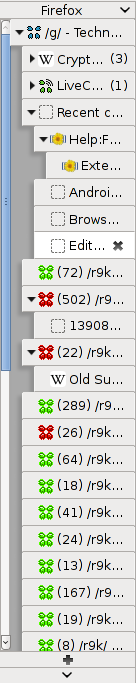We are still actively working on the spam issue.
Difference between revisions of "Firefox"
Toynbeeidea (talk | contribs) |
Rapespider (talk | contribs) (I felt that this article was a bit lacking, so I rewrote certain parts of it. The Add-Ons section needs an overhaul.) |
||
| Line 1: | Line 1: | ||
[[File:Firefox.png|thumb|right|A true furry hero.]] | [[File:Firefox.png|thumb|right|A true furry hero.]] | ||
| − | '''Firefox''' is a free and open source [[browsers|web browser]] developed and maintained by the Mozilla Foundation. | + | '''Firefox''' is a free and open source [[browsers|web browser]] developed and maintained by the Mozilla Foundation. It is known for its high degree of customisability through add-ons and its adherence to Web standards. |
| − | == | + | == Official Branches == |
| − | |||
| − | |||
| − | |||
| − | |||
| − | |||
| − | + | ''Unfortunately, [https://support.mozilla.org/kb/firefox-36-no-longer-supported the v3.6.x series of Firefox is now unsupported]. It will no longer receive security or stability updates.'' | |
| − | + | Mozilla offers six officially compiled branches or channels of Firefox. These are ESR, Stable, Beta, Aurora, Nightly, and UX. | |
| − | |||
| − | |||
| − | |||
| − | |||
| − | ==Notable | + | *The [https://www.mozilla.org/firefox/organizations/all/ Extended support release or ESR] branch of Firefox is geared towards large organisations who require long-term support for mass deployments, but it is can also be a good option for the technologically illiterate. It remains static for approximately one year after a major release, receiving new code only in the form of security and stability patches. |
| + | |||
| + | *The [https://www.getfirefox.com/ Stable] branch of Firefox is geared towards the the average home or office Web user. It receives a major update every six weeks if all goes according to plan, but security and stability patches are issued as needed in the meantime. | ||
| + | |||
| + | *The [https://www.mozilla.org/firefox/channel/#beta Beta] branch of Firefox is geared towards home users who want to try new features a few weeks early while contributing to Firefox development. It is generally quite stable with most remaining bugs being specific to certain configurations or drivers. In the course of a typical six week beta run, there are between seven and thirteen builds released. | ||
| + | |||
| + | *The [https://www.mozilla.org/firefox/channel/#aurora Aurora] or alpha branch is intended for testing and debugging purposes, but it is more suitable for general use than Nightly. Naturally, some instability and a few bugs are to be expected. | ||
| + | |||
| + | *The [https://nightly.mozilla.org/ Nightly] or pre-alpha branch is intended for testing and debugging purposes. It represents the bleeding edge of Firefox development, so the likelihood of encountering instability, security vulnerabilities, and major bugs is high. As the name implies, Nightly typically receives patches on a day-to-day basis and new features as soon as they become ready. Oddly, it is the only official branch in which native 64-bit builds for Windows are offered. | ||
| + | |||
| + | *The [https://people.mozilla.org/~jwein/ux-nightly/ UX (Nightly)] branch is a clone of the Nightly branch used to début and test user interface changes like the Australis project before they are added to Nightly. At the time of this writing, UX builds appear to be identical to standard Nightly builds. | ||
| + | |||
| + | == Notable Forks == | ||
| + | |||
| + | Due to the free and open source nature of its code base, Firefox has given rise to several forks. | ||
| + | |||
| + | *[https://gnu.org/software/gnuzilla/ GNU IceCat] is a fork maintained by the GNU Project for those who happen to be of one mind with [[Richard Stallman]]. In addition to removing and replacing the copyrighted or trademarked parts of Firefox, the maintainer has added a couple of minor privacy and security features. Naturally, IceCat is not available for freedom-denying operating systems like Microsoft Windows. | ||
| + | |||
| + | *[http://packages.debian.org/wheezy/iceweasel IceWeasel] is a fork maintained by the Debian Project. It to allow the project to back-port as it pleased without running afoul of Mozilla's trademarks. | ||
| + | |||
| + | *[http://www.palemoon.org/ Pale Moon] is a fork of Firefox ESR dedicated to providing an optimised Firefox with the classic user interface layout of the v3.6.x series. Unlike Firefox, Pale Moon is offered in both [http://www.palemoon.org/download-ng.shtml 32-bit] and [http://www.palemoon.org/palemoon-x64.shtml 64-bit] builds. For a complete list of the differences between Pale Moon and Firefox, see [http://www.palemoon.org/technical.shtml this page]. | ||
| + | |||
| + | *The [https://www.torproject.org/projects/torbrowser.html.en Tor Browser Bundle] is a package designed specifically for the purposes of visiting Onion sites and browsing the Internet through the Tor network. | ||
| + | |||
| + | *[https://www.waterfoxproject.org/ Waterfox] is a highly optimised build of Firefox for 64-bit systems running Windows. Unfortunately, it is rarely updated. | ||
| + | |||
| + | == Notable Add-Ons == | ||
[[File:Tree-style-tabs.png|thumb|Tree Style Tabs]] | [[File:Tree-style-tabs.png|thumb|Tree Style Tabs]] | ||
| Line 30: | Line 47: | ||
* [https://addons.mozilla.org/en-US/firefox/addon/cookie-monster/ Cookie Monster] - Manages cookies permissions. | * [https://addons.mozilla.org/en-US/firefox/addon/cookie-monster/ Cookie Monster] - Manages cookies permissions. | ||
* [https://addons.mozilla.org/en-US/firefox/addon/fxif/ FxIF] - View EXIF data in image properties. | * [https://addons.mozilla.org/en-US/firefox/addon/fxif/ FxIF] - View EXIF data in image properties. | ||
| − | * [https://addons.mozilla.org | + | *[https://addons.mozilla.org/firefox/addon/greasemonkey/ Greasemonkey] - Manages [[Browsers#Recommended_User_Scripts | Userscripts]]. |
| + | **The [https://addons.mozilla.org/firefox/addon/scriptish/ Scriptish] fork of this add-on that was once popular on /g/ is no longer recommended. | ||
* [https://www.eff.org/https-everywhere HTTPS Everywhere] - Switches to HTTPS versions of web pages. | * [https://www.eff.org/https-everywhere HTTPS Everywhere] - Switches to HTTPS versions of web pages. | ||
* [https://code.google.com/p/https-finder/downloads/list HTTPS Finder] - Detects available https and creates HTTPS Everywhere rules. | * [https://code.google.com/p/https-finder/downloads/list HTTPS Finder] - Detects available https and creates HTTPS Everywhere rules. | ||
| Line 44: | Line 62: | ||
* [https://addons.mozilla.org/en-US/firefox/addon/enhanced-steam/ Enhanced Steam] - Enhances the Steam Experience. | * [https://addons.mozilla.org/en-US/firefox/addon/enhanced-steam/ Enhanced Steam] - Enhances the Steam Experience. | ||
| − | + | == External Links == | |
| − | |||
| − | |||
| − | |||
| − | ==External Links== | ||
| − | [http://www.logicalincrements.com/firefox/ Falcon's Firefox /g/uide.] | + | *[http://www.logicalincrements.com/firefox/ Falcon's Firefox /g/uide.] |
| + | *[https://gnu.org/software/gnuzilla/addons.html A list of free and open source add-ons compiled by the GNU Project.] | ||
[[Category:Browser]] | [[Category:Browser]] | ||
Revision as of 12:22, 6 February 2014
Firefox is a free and open source web browser developed and maintained by the Mozilla Foundation. It is known for its high degree of customisability through add-ons and its adherence to Web standards.
Official Branches
Unfortunately, the v3.6.x series of Firefox is now unsupported. It will no longer receive security or stability updates.
Mozilla offers six officially compiled branches or channels of Firefox. These are ESR, Stable, Beta, Aurora, Nightly, and UX.
- The Extended support release or ESR branch of Firefox is geared towards large organisations who require long-term support for mass deployments, but it is can also be a good option for the technologically illiterate. It remains static for approximately one year after a major release, receiving new code only in the form of security and stability patches.
- The Stable branch of Firefox is geared towards the the average home or office Web user. It receives a major update every six weeks if all goes according to plan, but security and stability patches are issued as needed in the meantime.
- The Beta branch of Firefox is geared towards home users who want to try new features a few weeks early while contributing to Firefox development. It is generally quite stable with most remaining bugs being specific to certain configurations or drivers. In the course of a typical six week beta run, there are between seven and thirteen builds released.
- The Aurora or alpha branch is intended for testing and debugging purposes, but it is more suitable for general use than Nightly. Naturally, some instability and a few bugs are to be expected.
- The Nightly or pre-alpha branch is intended for testing and debugging purposes. It represents the bleeding edge of Firefox development, so the likelihood of encountering instability, security vulnerabilities, and major bugs is high. As the name implies, Nightly typically receives patches on a day-to-day basis and new features as soon as they become ready. Oddly, it is the only official branch in which native 64-bit builds for Windows are offered.
- The UX (Nightly) branch is a clone of the Nightly branch used to début and test user interface changes like the Australis project before they are added to Nightly. At the time of this writing, UX builds appear to be identical to standard Nightly builds.
Notable Forks
Due to the free and open source nature of its code base, Firefox has given rise to several forks.
- GNU IceCat is a fork maintained by the GNU Project for those who happen to be of one mind with Richard Stallman. In addition to removing and replacing the copyrighted or trademarked parts of Firefox, the maintainer has added a couple of minor privacy and security features. Naturally, IceCat is not available for freedom-denying operating systems like Microsoft Windows.
- IceWeasel is a fork maintained by the Debian Project. It to allow the project to back-port as it pleased without running afoul of Mozilla's trademarks.
- Pale Moon is a fork of Firefox ESR dedicated to providing an optimised Firefox with the classic user interface layout of the v3.6.x series. Unlike Firefox, Pale Moon is offered in both 32-bit and 64-bit builds. For a complete list of the differences between Pale Moon and Firefox, see this page.
- The Tor Browser Bundle is a package designed specifically for the purposes of visiting Onion sites and browsing the Internet through the Tor network.
- Waterfox is a highly optimised build of Firefox for 64-bit systems running Windows. Unfortunately, it is rarely updated.
Notable Add-Ons
- Adblock Edge - A fork of Adblock Plus preferred by many on /g/ in response to Eyeo accepting payment from some advertising networks to whitelist "acceptable ads" by default. [1][2]
- Adblock Plus subscriptions - You probably want Easylist, EasyPrivacy, Fanboy's Annoyances, and Malware Domains.
- Fanboy's Filter Lists - Includes combinations of the Easylist, Easyprivacy, Enhanced Trackers and Annoyance lists.
- BetterPrivacy - Manages and auto destroys flash cookies, aka super cookies.
- Blender - Automatically spoofs your user agent string to another popular one.
- Certificate Patrol - Discover when certs have changed.
- Cookie Monster - Manages cookies permissions.
- FxIF - View EXIF data in image properties.
- Greasemonkey - Manages Userscripts.
- The Scriptish fork of this add-on that was once popular on /g/ is no longer recommended.
- HTTPS Everywhere - Switches to HTTPS versions of web pages.
- HTTPS Finder - Detects available https and creates HTTPS Everywhere rules.
- NoScript - Whitelists execution of JavaScript, Plugins and other stuff.
- RefControl - Control what gets sent as the HTTP Referer on a per-site basis.
- RequestPolicy - Controls cross-site requests.
- Self-Destructing Cookies - Auto deletes cookies after tab close.
- SessionManager - Along with many other features allows you to encrypt your Firefox session.
- Stylish - Create and use custom CSS styles for any website you want.
- Tree Style Tabs - Show tabs like a tree.
- VimFx - Vim bindings without changes in the UI.
- YouTube Center - Enhances YouTube.
- Enhanced Steam - Enhances the Steam Experience.