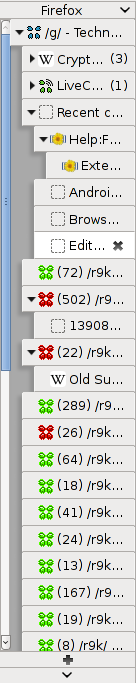We are still actively working on the spam issue.
Difference between revisions of "Firefox"
| Line 1: | Line 1: | ||
[[File:Firefox.png|thumb|right|A true furry hero.]] | [[File:Firefox.png|thumb|right|A true furry hero.]] | ||
| + | |||
| + | '''Firefox''' is a free software [[browsers|web browser]] developed and maintained by the Mozilla Foundation. In comparison to other browsers, Firefox offers an unprecedented level of customizability through extensions and themes, high compliance with web standards, extremely fast page rendering and JavaScript execution, and is almost 100% free software. Because the source code of Firefox is freely available to everyone, various forks have been created, specializing in different categories (e.g. the Tor Browser Bundle, and Pale Moon). | ||
== [https://wiki.mozilla.org/Firefox/Channels Firefox Channels] == | == [https://wiki.mozilla.org/Firefox/Channels Firefox Channels] == | ||
Revision as of 04:55, 29 January 2014
Firefox is a free software web browser developed and maintained by the Mozilla Foundation. In comparison to other browsers, Firefox offers an unprecedented level of customizability through extensions and themes, high compliance with web standards, extremely fast page rendering and JavaScript execution, and is almost 100% free software. Because the source code of Firefox is freely available to everyone, various forks have been created, specializing in different categories (e.g. the Tor Browser Bundle, and Pale Moon).
Firefox Channels
- Stable - Use this as a last resort or you will be laughed at by teenagers that use less stable software than you.
- Beta
- Aurora
- Nightly - Automatic builds of Firefox every day. Bleeding edge features, but stuff can break. Don't go asking /g/ if something is broken when you're using Nightly. It's probably because you're using Nightly.
- UX Nightly - Nightly + UX experiments = UX Nightly. Was previously used to debut the "Australis" project, but is currently identical to Nightly.
Useful Extensions
- Adblock Edge - A fork of Adblock Plus in response to Eyeo (the company behind Adblock Plus) accepting payment from advertising networks to whitelist their ads by default. [1][2]
- Additional Filters. You probably want Easylist, EasyPrivacy, Fanboy's Annoyances, and Malware Domains.
- BetterPrivacy - Manages and auto destroys flash cookies, aka super cookies.
- Blender - Automatically spoofs your user agent string to another popular one.
- Cookie Monster - Manages cookies permissions.
- FxIF - View EXIF data in image properties.
- Greasemonkey - Manages Userscripts
- HTTPS Everywhere - Switches to HTTPS versions of webpages
- HTTPS Finder - Detects available https and creates HTTPS Everywhere rules
- NoScript - Whitelists execution of JavaScript, Plugins and other stuff
- RefControl - Control what gets sent as the HTTP Referer on a per-site basis.
- RequestPolicy - Controls cross-site requests.
- Self-Destructing Cookies - Auto deletes cookies after tab close.
- SessionManager - Along with many other features allows you to encrypt your firefox session.
- Stylish - Create and use custom CSS styles for any website you want
- Tree Style Tabs - Show tabs like a tree.
Libre forks
Since the Firefox brand is copyrighted by the Mozilla Foundation, special forks exist, created to remove those copyrighted assets and replace them with free/libre ones.
- GNU IceCat is a fork mantained by the GNU Project. Besides replacing the copyrighted bits, IceCat adds some small security/privacy features, and hosts a list of addons that are released under a free license.
- IceWeasel is the fork mantained by the Debian Project. It was created to fit Debians philosophy of backporting, instead of updating to a newer version more nicely.