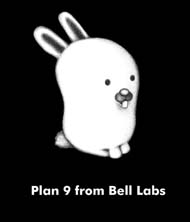We are still actively working on the spam issue.
Difference between revisions of "Plan 9"
| Line 11: | Line 11: | ||
== Distributions == | == Distributions == | ||
| − | *[http://plan9.bell-labs.com/plan9/ Plan 9 from Bell Labs], the Fourth Edition, where development is almost dead. | + | *[http://plan9.bell-labs.com/plan9/ Plan 9 from Bell Labs], the Fourth Edition, where development is almost dead, but the website is definitely dead. |
*[http://www.9legacy.org/ 9legacy], which is several patches on top of the Bell Labs distribution. | *[http://www.9legacy.org/ 9legacy], which is several patches on top of the Bell Labs distribution. | ||
| Line 47: | Line 47: | ||
% ape/sh | % ape/sh | ||
because sh is in the ape (ANSI POSIX Environment) folder. | because sh is in the ape (ANSI POSIX Environment) folder. | ||
| + | |||
| + | == rio == | ||
| + | |||
| + | Rio is the Plan 9 windowing system. New users are often confused by Rio's spartan design, grey default background and sometimes the lack of window titles (although if they have used something like cwm or dwm before, they should be fine). Here is a quick list of things you should know so that you can survive in Rio. | ||
| + | * The mouse buttons are referred to in manual pages as 1, 2 and 3, 1 being left, 2 being middle and 3 being right. A 3 button mouse is '''strongly''' desired for using Plan 9, although if you have a laptop touchpad or a shitty Apple mouse, then you can substitute with the use of Shift + MB1. | ||
| + | * Right click the desktop to bring up Rio's menu. New creates a new terminal window and Del deletes windows. The right mouse button should be used again when clicking (or more specifically, the same mouse button used to bring up the menu. | ||
| + | * When you start a graphical program in a Rio window, it replaces the terminal window, unlike X11 and UNIX where a new window is spawned. | ||
| + | * To resize windows, use MB1 and drag on the window borders. | ||
| + | * To move windows, use MB3 and drag on the window borders. | ||
| + | * Many programs, like the Rio terminal windows, have another menu shown by using MB2. | ||
| + | * Rio terminal windows don't scroll with the output by default and therefore block execution of the program. If you are compiling or in an IRC client, this will probably be a bad thing, so use the MB2 menu to select scroll. As well, you can edit your profile and pass Rio the -s option, so all new windows are in scroll mode. | ||
| + | |||
| + | == Shutting down Plan 9 == | ||
| + | |||
| + | It should be mentioned now (because I haven't documented it) that really Plan 9 is designed to be a networked operating system with three classes of system, CPU servers, file servers and terminals. Simply running Plan 9 or 9front on your laptop means your system is a file server, which is where the shutdown command derives it's name: | ||
| + | fshalt | ||
| + | After you have issued fshalt, turn off your computer's power some other way (hit the switch, hold down the power button). ACPI is only supported on 9front and is not enabled by default, probably because it sucks '''hard'''. Restarting works fine though: | ||
| + | fshalt -r | ||
== Further reading == | == Further reading == | ||
| Line 52: | Line 70: | ||
*[http://fqa.9front.org/ 9front's Frequently Questioned Answers] - A document that somewhat copies the structure of the OpenBSD FAQ that explains how to do quite a lot of things with 9front and Plan 9. A lot of this page is <del>plagiarised</del> inspired by this document. | *[http://fqa.9front.org/ 9front's Frequently Questioned Answers] - A document that somewhat copies the structure of the OpenBSD FAQ that explains how to do quite a lot of things with 9front and Plan 9. A lot of this page is <del>plagiarised</del> inspired by this document. | ||
*[http://cat-v.org cat-v.org] - A museum dedicated to technology, philosophy and politics, formerly curated by [[Uriel]]. | *[http://cat-v.org cat-v.org] - A museum dedicated to technology, philosophy and politics, formerly curated by [[Uriel]]. | ||
| + | *[http://http://9p.io/plan9/ Plan 9 from Bell Labs] - A mirror of the Plan 9 from Bell Labs site. | ||
[[Category:Operating systems]] | [[Category:Operating systems]] | ||
Revision as of 19:18, 17 November 2015
Plan 9 from Bell Labs is a research OS family, created at Bell Labs by many of the same people who created UNIX, like Ken Thompson, Dennis Ritchie and Rob Pike. It's distinguishing features include the use of files with the 9P protocol for most, if not all resources in the operating system (including graphics), and private namespaces, where each process can have a different view of the file system. Interest in Plan 9 stems out of curiosity, admiration and sometimes idealism.
Contents
Licensing
The First and Second Editions of Plan 9 were only available to universities and then for an exorbitant fee. The Third Edition of Plan 9 was released under the Plan 9 Licence in 2000, which Richard Stallman considered non-free. The Fourth Edition was released under the Lucent Public Licence in 2002 which the FSF does consider free but not GPL-compatible, along with the distribution becoming openly developed and updated daily. In 2014 Plan 9 was relicenced under GPLv2 for UCB's Akaros operating system (to much dislike).
Distributions
- Plan 9 from Bell Labs, the Fourth Edition, where development is almost dead, but the website is definitely dead.
- 9legacy, which is several patches on top of the Bell Labs distribution.
- 9atom is Erik Quanstrom's personal fork of Plan 9. It augments the Plan 9 distribution with the addition of a 386 PAE kernel, an amd64 cpu and terminal kernel, the nupas mail file system, extra PC hardware support, IL and Ken's fs.
- Inferno is a distributed operating system started at Bell Labs, but is now developed and maintained by Vita Nuova Holdings as free software.
- 9front is an active, community-led fork of Plan 9, the life and breath of Plan 9 development, including new advancements such as better hardware support, audio, wireless networking and new programs like NES, SNES, Game Boy, GBA and Genesis emulators and a paint program. If you want to run Plan 9, this is probably the way to go.
Programs
It should be noted there are few choices of software for Plan 9, maybe owing to lack of users but also to how good the software actually is.
Web browser
Two really feasible options for web browsing exist on Plan 9:
- Mothra - a very fast and simple web browser (or rather, a web document reader). Under the hood it uses the webfs interface. It supports only HTML and images.
- Abaco - a web browser that looks like acme. It does a bit of CSS, but still no JavaScript.
Text editor
- Sam - a minimal text editor that makes use of Standard Regular Expressions.
- Acme - Emacs done right, a programming environment that makes heavy use of the mouse and that can be used as a mail client with upas.
- ed - a venerable text editor.
The rc shell
Plan 9's default shell is the rc shell, designed by Tom Duff. It's constructs are similar to UNIX's Bourne shell but are somewhat syntactically different. The most important thing to get around in your head is how programs in subdirectories of /bin (where many different directories are actually bound) are executed. Acme will most likely be placed in /bin, so a simple
% acme
will do. Now, this is a rather contrived example, but let's assume we have a new disk and we want to run fdisk on it.
% fdisk
won't work, because fdisk is actually in /bin/disk/fdisk (it's probably really in /386/bin/disk/fdisk). So you would need to run
% disk/fdisk
A better example is if you cannot wrap your head around rc, and you really want your curmudgeonlike UNIX shell, you would run
% ape/sh
because sh is in the ape (ANSI POSIX Environment) folder.
rio
Rio is the Plan 9 windowing system. New users are often confused by Rio's spartan design, grey default background and sometimes the lack of window titles (although if they have used something like cwm or dwm before, they should be fine). Here is a quick list of things you should know so that you can survive in Rio.
- The mouse buttons are referred to in manual pages as 1, 2 and 3, 1 being left, 2 being middle and 3 being right. A 3 button mouse is strongly desired for using Plan 9, although if you have a laptop touchpad or a shitty Apple mouse, then you can substitute with the use of Shift + MB1.
- Right click the desktop to bring up Rio's menu. New creates a new terminal window and Del deletes windows. The right mouse button should be used again when clicking (or more specifically, the same mouse button used to bring up the menu.
- When you start a graphical program in a Rio window, it replaces the terminal window, unlike X11 and UNIX where a new window is spawned.
- To resize windows, use MB1 and drag on the window borders.
- To move windows, use MB3 and drag on the window borders.
- Many programs, like the Rio terminal windows, have another menu shown by using MB2.
- Rio terminal windows don't scroll with the output by default and therefore block execution of the program. If you are compiling or in an IRC client, this will probably be a bad thing, so use the MB2 menu to select scroll. As well, you can edit your profile and pass Rio the -s option, so all new windows are in scroll mode.
Shutting down Plan 9
It should be mentioned now (because I haven't documented it) that really Plan 9 is designed to be a networked operating system with three classes of system, CPU servers, file servers and terminals. Simply running Plan 9 or 9front on your laptop means your system is a file server, which is where the shutdown command derives it's name:
fshalt
After you have issued fshalt, turn off your computer's power some other way (hit the switch, hold down the power button). ACPI is only supported on 9front and is not enabled by default, probably because it sucks hard. Restarting works fine though:
fshalt -r
Further reading
- Plan 9's Wikipedia page - The history of Plan 9 and a lot of the concepts used.
- 9front's Frequently Questioned Answers - A document that somewhat copies the structure of the OpenBSD FAQ that explains how to do quite a lot of things with 9front and Plan 9. A lot of this page is
plagiarisedinspired by this document. - cat-v.org - A museum dedicated to technology, philosophy and politics, formerly curated by Uriel.
- Plan 9 from Bell Labs - A mirror of the Plan 9 from Bell Labs site.