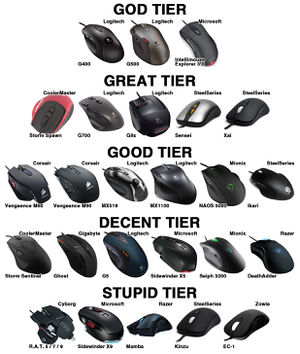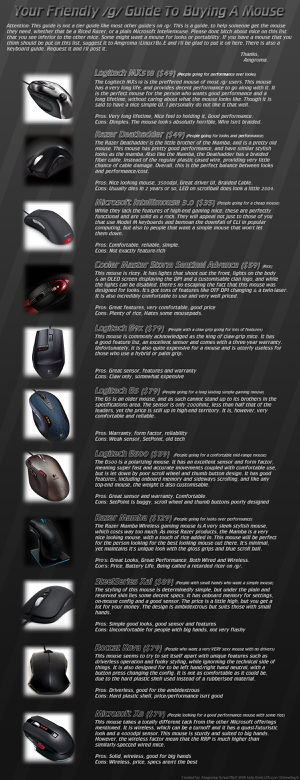We are still actively working on the spam issue.
Mice
The mouse along with a keyboard and monitor is one of the most used parts of a computer. As such it is important to get a quality mouse that supports the hand (and wrist) well. Some mice are prone to breaking or being overpriced. Many mice have more features than just clicking which some power users may appreciate. Some mice are more suited to gaming than others.
Windows Mouse acceleration fix
Mouse acceleration has been a big problem with Windows for a long time. Until recently, the only version of Windows you could disable mouse acceleration on was XP, and even then, it was more of a hack than a disable.
Disabling mouse acceleration will make your mouse feel incredibly responsive and accurate. It's essential for getting a K/D more than 1 in any video game, and even general browsing will be a lot faster. Mouse acceleration's only use is with touchpads and desks with small space, and even then it's better to just increase sensitivity.
The MarkC Acceleration Fix is the best way to disable mouse acceleration for Windows 95 and up.
Download the zip and unpack, then enable the .reg file for the screen DPI you use(which should never be more than 100%), restart, then use the test file in the unpacked folder to make sure it is disabled. Some terrible mouse firmware uses acceleration to have a higher polling rate, so be mindful of settings.
External Links
Logical Increments Mouse Guide
FrankieOnPCIn1080p explains Mice configuration and other things. Incredibly useful video if you want to start learning about mice and how to choose the right one.
Windows mouse acceleration fix. Mandatory if you are using a Windows computer. Do this now.