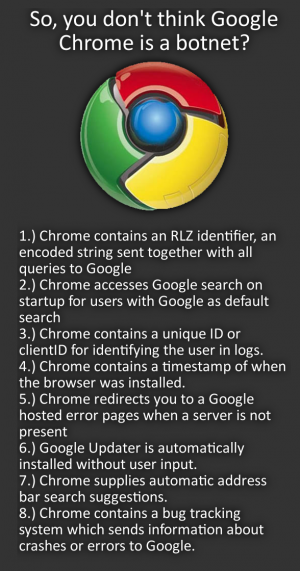We are still actively working on the spam issue.
Anonymizing yourself
The internet is a cruel and horrible place. You might want to drop out of the matrix and join an anonymous network. A broad approach on how to start evading global data surveillance and improving your overall online privacy can be found here.
Tor
Tor sets up a SOCKS proxy to the normal internet, allowing you to send any application’s connection anonymously through the tor network. any connections made through tor will be anonymised but not confidential unless you use end to end encryption in the application, like ssl/tls for web browsing, or an ssh tunnel. Torrenting is discouraged as it uses up too much bandwidth.
I2P
I2P is end to end encrypted and seperate from the normal internet, this means that connections through i2p are both confidential and anonymous. No-one can know who you are talking to, or what you are saying to them, because there are no exit nodes. Tor hidden services(.onions) work in a similar way. All internet applications can be forwarded through I2P including ed2k, gnutella, and torrents. Torrenting is encourages on i2p although you cannot connect to non-i2p torrent swarms.
Freenet
Freenet is a distributed filesystem, this means you can store files ‘in the cloud’ and they are anonymously inserted and retrieced from the freenet netwok. Many of the files are html pages which can be viewed as static websites using a browser, and many are standalone files which can be searched and downloaded anonymously. Freenet content is undeletable as there is no way of knowing which node is holding each file.
Browser Extensions
Always turn off third party cookies. Mozilla describes them as: For example, cnn.com might have a Facebook like button on their site. That like button will set a cookie that can be read by Facebook. That would be considered a third-party cookie.
Change your search engine. There’s ways to get around google’s insane profiling, read up on it:Guide To Search Engines
There’s great extensions out there for making you a lot less trackable. It should go without saying that you will be more anonymous with Mozilla Firefox compared to Google Chrome, just because of the fact that Google Chrome sends a lot of data about you back to Google.
Mozilla Firefox
NoScript:
NoScript disables all JavaScript by default – and asks you explicitely to confirm when it should be run. Not only does it help you become less trackable, but also more secure.
Request Policy:
RequestPolicy disables all cross-website requests (ex: images, javascript, flash) and forces you to make a whitelist of sites you trust. Also usefull for blocking ads.
Secret Agent:
Continuously Randomizes your Firefox/SeaMonkey HTTP User Agent and other headers, to Suppress Device Fingerprinting, and Resist Web Tracking.
- Note: Websites can still find out your browser by other means such as querying via flash or javascript!
Read the Firefox article for more addons.
Google Chrome
ScriptNo:
The Google Chrome version of NoScript.
OS=
Tails is an OS specifically created to aim at preserving your privacy and anonymity. It forward all your packets through TOR network and leave no trace on the computer you are using it on. Your files and emails are also encrypted using top of the line cryptographic tools.