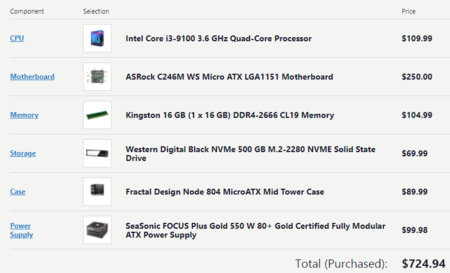We are still actively working on the spam issue.
Difference between revisions of "Home Server/Build Your Own"
(Created page with "File:ExampleNASpartlist.png|450px|thumb|right|Example NAS/server part list. i3 9100 is a reasonable budget choice, can handle a few VMs and light transcoding, supports ECC r...") |
|||
| (One intermediate revision by the same user not shown) | |||
| Line 1: | Line 1: | ||
| − | [[File:ExampleNASpartlist.png|450px|thumb|right|Example NAS/server part list. i3 9100 is a reasonable budget choice | + | [[Category:Home Server]] |
| + | [[File:ExampleNASpartlist.png|450px|thumb|right|Example NAS/server part list. The i3 9100 CPU is a reasonable budget choice and can handle a few VMs or light transcoding. The Node 804 is a popular case option.]] | ||
{{Tip|1=If you have never built a PC before, read the [[Build a PC]] page. If you have questions try asking in [https://boards.4channel.org/g/catalog#s=pcbg /pcbg/]}} | {{Tip|1=If you have never built a PC before, read the [[Build a PC]] page. If you have questions try asking in [https://boards.4channel.org/g/catalog#s=pcbg /pcbg/]}} | ||
| − | If you have the money, buying new hardware is a viable | + | If you have the money, buying new hardware is a viable option. Knowing exactly what you are getting and peace of mind that you can RMA any DOA items, as well as reasonable shipping prices are good reasons to buy new. A combination of new hardware and repurposed older hardware is also an option if you are on a bit of a budget. |
| − | A combination of new hardware and repurposed older hardware is also an option if you are on a bit of a budget. | ||
| − | If you are looking to build a ZFS/FreeNas server | + | If you are looking to build a ZFS/FreeNas server, a motherboard and CPU that supports ECC RAM is a plus. You could also use server motherboards which have many useful tools such as IPMI, Intel NICs, and more. Supermicro/Asrock Rack are good options. "Prosumer" boards are usually incredibly expensive and not worth the money. |
| − | |||
| − | + | Modern AMD Ryzen CPUs all [https://www.overclock3d.net/news/cpu_mainboard/amd_confirms_that_ryzen_supports_ecc_memory/1 "unofficially" support ECC RAM]. Make sure your motherboard supports it. | |
| − | + | If using Intel CPUs check [https://ark.intel.com/content/www/us/en/ark.html#@Processors ark.intel.com] for information on your CPU. Some features to look for: | |
| − | |||
| − | If using Intel CPUs check [https://ark.intel.com/content/www/us/en/ark.html#@Processors ark.intel.com] for information on your CPU. | ||
| − | Some features to look for: | ||
* [https://en.wikipedia.org/wiki/Intel_Quick_Sync_Video Intel Quick Sync Video] allows for hardware accelerated transcoding. | * [https://en.wikipedia.org/wiki/Intel_Quick_Sync_Video Intel Quick Sync Video] allows for hardware accelerated transcoding. | ||
* VT-x and VT-d are must haves if you plan on using virtualization of any kind. | * VT-x and VT-d are must haves if you plan on using virtualization of any kind. | ||
* ECC RAM Support | * ECC RAM Support | ||
| + | |||
| + | ===Racks and Cases=== | ||
| + | [[Home server/Case guide|Home server case guide]] | ||
| + | |||
| + | [https://wiki.eth0.nl/index.php/LackRack Lack rack] - Meme-y but practical and cheap solution for rack-mount equipment. Be wary of putting too much weight on them though | ||
Latest revision as of 19:17, 19 February 2024
If you have the money, buying new hardware is a viable option. Knowing exactly what you are getting and peace of mind that you can RMA any DOA items, as well as reasonable shipping prices are good reasons to buy new. A combination of new hardware and repurposed older hardware is also an option if you are on a bit of a budget.
If you are looking to build a ZFS/FreeNas server, a motherboard and CPU that supports ECC RAM is a plus. You could also use server motherboards which have many useful tools such as IPMI, Intel NICs, and more. Supermicro/Asrock Rack are good options. "Prosumer" boards are usually incredibly expensive and not worth the money.
Modern AMD Ryzen CPUs all "unofficially" support ECC RAM. Make sure your motherboard supports it.
If using Intel CPUs check ark.intel.com for information on your CPU. Some features to look for:
- Intel Quick Sync Video allows for hardware accelerated transcoding.
- VT-x and VT-d are must haves if you plan on using virtualization of any kind.
- ECC RAM Support
Racks and Cases
Lack rack - Meme-y but practical and cheap solution for rack-mount equipment. Be wary of putting too much weight on them though