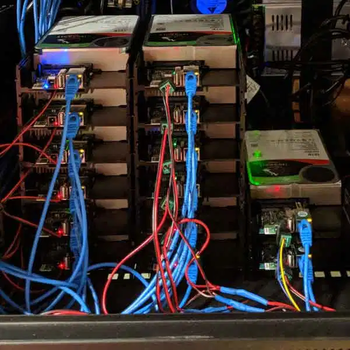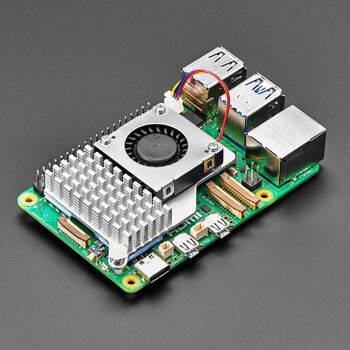We are still actively working on the spam issue.
Difference between revisions of "Home Server/Single Board Computers"
m (Cyberes moved page Single Board Computers to Home Server/Single Board Computers) |
(→Intel NUCs and Thin clients) |
||
| (10 intermediate revisions by the same user not shown) | |||
| Line 1: | Line 1: | ||
[[Category:Home Server]] | [[Category:Home Server]] | ||
[[File:Odroid-cluster.png|350px|thumb|right|A cluster of Odroid HC2]] | [[File:Odroid-cluster.png|350px|thumb|right|A cluster of Odroid HC2]] | ||
| − | |||
| − | + | For simple home server use, such as a file server or single user direct play PLEX server, these options are an inexpensive and energy efficient option for a home server. But, you will encounter performance issues if you try to load up your single board computer (SBC) and don't expect to be able to run virtual machines or transcoding. | |
| − | |||
| − | |||
| − | + | ===Pros=== | |
| + | * Silent operation (no fans). | ||
| + | * Low cost. | ||
| + | * Minimal hardware complexity. | ||
| + | * Easy to get up and running quickly. | ||
| − | * | + | ===Cons=== |
| − | ** | + | * Expansion and upgrades are very limited. |
| + | * Nearly non-existent SATA ports. | ||
| + | * Limited USB ports. | ||
| + | * Adding more drives through USB can be slow and unreliable. | ||
| + | * MicroSD cards are unreliable. | ||
| − | + | '''TL;DR''' an SBC is a fantastic entry into the world of home servers. Just don't plan on running everything off of it forever. | |
| − | |||
| − | |||
| − | |||
| − | + | ==SBC Choices== | |
| − | + | ===Raspberry Pi=== | |
| + | [[File:Raspberry-pi-5-with-cooler.jpg|350px|thumb|right|The Raspberry Pi 5 with a fan attached.]] | ||
| + | The legendary [[Raspberry Pi]] is the gold standard of single board computers. The ecosystem features extensive hardware support and countless guides solving every issue you may encounter. | ||
| − | * | + | There are a few models to choose from: |
| − | ** | + | * [https://www.raspberrypi.com/products/raspberry-pi-5/ Raspberry Pi 5]. The most powerful Pi with a 2.4GHz CPU and up to 8GB of RAM. But this comes at a price: you won't be able to find this board under $100. Performs best with active cooling (a fan). |
| − | NUCs | + | * [https://www.raspberrypi.com/products/raspberry-pi-4-model-b/ Raspberry Pi 4 Model B]. Features 2 USB3 ports and up to 8GB of RAM. This model is a great balance between price and performance. About $80. |
| + | * [https://www.raspberrypi.com/products/raspberry-pi-3-model-b-plus/ Raspberry Pi 3 Model B+]. The oldest Pi still in production. It lacks USB3 and only has 1GB of RAM, but it is the most affordable at $50. | ||
| + | * [https://www.raspberrypi.com/products/raspberry-pi-zero-2-w/ Raspberry Pi Zero 2 W]. Broke-tier Pi at $30. | ||
| + | |||
| + | You'll want a beefy power supply and a case for your Pi. | ||
| + | |||
| + | ===Misc.=== | ||
| + | Lots of affordable devices from manufacturers [https://www.banana-pi.org/en/products/ Banana Pi], [http://www.orangepi.org/html/hardWare/computerAndMicrocontrollers/index.html Orange Pi], [https://www.hardkernel.com/product/ ODROID], and [https://www.friendlyelec.com/index.php?route=product/category&path=69 NanoPi]. You should browse their product catalogs. Some highlights include: | ||
| + | * [https://wiki.banana-pi.org/Banana_Pi_BPI-R64 Banana Pi BPI-R64]. 5 Ethernet ports. | ||
| + | * [http://www.orangepi.org/html/hardWare/computerAndMicrocontrollers/details/orange-pi-R1-Plus-LTS.html Orange Pi R1 Plus LTS]. Dual gigabit Ethernet. | ||
| + | * [https://www.hardkernel.com/shop/odroid-n2-with-4gbyte-ram-2/ ODROID N2+]. Lots of hardware features. | ||
| + | * [https://www.hardkernel.com/shop/odroid-hc4/ ODROID HC4]. 2 SATA ports. | ||
| + | * [https://www.friendlyelec.com/index.php?route=product/product&product_id=268 NanoPi M4V2] Raspberry Pi clone. Lots of cool hats such as the [https://www.friendlyelec.com/index.php?route=product/product&product_id=254 4x SATA hat]. | ||
| + | |||
| + | ==Intel NUCs and Thin clients== | ||
| + | [[File:Intel-nuc.jpg|thumb|right|Intel NUC]] | ||
| + | [[File:Dell-wyse-5070-slim.jpg|thumb|left|Dell Wyse 5070 thin client]] | ||
| + | |||
| + | ''NUCs'' (Intel's name for a mini-PC) are significantly more powerful than a SBC but keep a similar form factor and efficiency. These run into the $500s new but can be found used for under $200. Just make sure you get one made within the last 10 years or else you will end up with a slow, power hungry paperweight. | ||
| + | |||
| + | ''Thin clients'' are desktop PCs used for as a remote desktop terminal in corporate environments ([https://en.wikipedia.org/wiki/Thin_client more info here]). They are typically larger than a NUC and sometimes have room for a second SSD, RAM upgrades, or even rear IO modules. Thin clients are sometimes a bit cheaper than a NUC. | ||
| + | |||
| + | |||
| + | The HP T620 Plus is also cool. | ||
| + | * https://www.servethehome.com/hp-t620-plus-thin-client-and-firewall-vpn-appliance | ||
| + | * [https://youtu.be/VCiIsDHIoU8 Overview] | ||
| + | * [https://youtu.be/cRSZ_pDO1SY Buyers guide] | ||
| + | * [https://youtu.be/pV1iPJ6vmhE Upgrade RAM] | ||
Latest revision as of 20:19, 25 February 2024
For simple home server use, such as a file server or single user direct play PLEX server, these options are an inexpensive and energy efficient option for a home server. But, you will encounter performance issues if you try to load up your single board computer (SBC) and don't expect to be able to run virtual machines or transcoding.
Pros
- Silent operation (no fans).
- Low cost.
- Minimal hardware complexity.
- Easy to get up and running quickly.
Cons
- Expansion and upgrades are very limited.
- Nearly non-existent SATA ports.
- Limited USB ports.
- Adding more drives through USB can be slow and unreliable.
- MicroSD cards are unreliable.
TL;DR an SBC is a fantastic entry into the world of home servers. Just don't plan on running everything off of it forever.
SBC Choices
Raspberry Pi
The legendary Raspberry Pi is the gold standard of single board computers. The ecosystem features extensive hardware support and countless guides solving every issue you may encounter.
There are a few models to choose from:
- Raspberry Pi 5. The most powerful Pi with a 2.4GHz CPU and up to 8GB of RAM. But this comes at a price: you won't be able to find this board under $100. Performs best with active cooling (a fan).
- Raspberry Pi 4 Model B. Features 2 USB3 ports and up to 8GB of RAM. This model is a great balance between price and performance. About $80.
- Raspberry Pi 3 Model B+. The oldest Pi still in production. It lacks USB3 and only has 1GB of RAM, but it is the most affordable at $50.
- Raspberry Pi Zero 2 W. Broke-tier Pi at $30.
You'll want a beefy power supply and a case for your Pi.
Misc.
Lots of affordable devices from manufacturers Banana Pi, Orange Pi, ODROID, and NanoPi. You should browse their product catalogs. Some highlights include:
- Banana Pi BPI-R64. 5 Ethernet ports.
- Orange Pi R1 Plus LTS. Dual gigabit Ethernet.
- ODROID N2+. Lots of hardware features.
- ODROID HC4. 2 SATA ports.
- NanoPi M4V2 Raspberry Pi clone. Lots of cool hats such as the 4x SATA hat.
Intel NUCs and Thin clients
NUCs (Intel's name for a mini-PC) are significantly more powerful than a SBC but keep a similar form factor and efficiency. These run into the $500s new but can be found used for under $200. Just make sure you get one made within the last 10 years or else you will end up with a slow, power hungry paperweight.
Thin clients are desktop PCs used for as a remote desktop terminal in corporate environments (more info here). They are typically larger than a NUC and sometimes have room for a second SSD, RAM upgrades, or even rear IO modules. Thin clients are sometimes a bit cheaper than a NUC.
The HP T620 Plus is also cool.