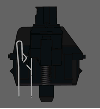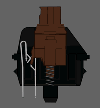We are still actively working on the spam issue.
Mechanical keyboards
Main article: Keyboards
The difference between mechanical keyboards and membrane keyboards lies in the switches beneath the keys. Mechanical keyboards are designed to mimic what typing feels like on a typewriter. Mechanical switches have been known to last much longer than the traditional membrane switches, as well as allowing users to type faster and more effectively, and resulting in less typographical errors.
Contents
Cherry MX Keyboards
Cherry currently produces the most popular switches for mechanical keyboards. They offer a number of clicky/non-clicky and linear/non-linear variants of their switches to suit the needs of the typist. The switch variant can be determined by looking at the color of the stem.
Many replacement keysets and novelty keys are available for Cherry MX Keyboards because of their popularity. A common upgrade is replacing stock ABS keycaps with PBT variants which are made of more durable materials.
Common Switch variants
| Switch type | Clicky | Tactile | Actuation force |
|---|---|---|---|
| Cherry MX Black | No | No | 60 cN |
| Cherry MX Red | No | No | 45 cN |
| Cherry MX Brown | No | Yes | 45 cN (55 cN Peak Force) |
| Cherry MX Clear | No | Yes | 55 cN (65 cN Peak Force) |
| Cherry MX Blue | Yes | Yes | 50 cN (60 cN Peak Force) |
| Cherry MX White | Yes | Yes | 55 cN (80 cN Peak Force) |
| Cherry MX Green | Yes | Yes | 80 cN |
Mechanical keyboard switches (WIP)
The inner workings on a mechanical keyboard switch, with detailed information on the loudness, force required to activate etc.
Cherry MX Black Switches
Type: Linear Switch
Tacticle: No
Clicky: No
Actuation Force: 60g (40g-80g overall)
Key Travel: 2mm to actuation, 4mm to bottom
Cherry MX black switches are linear (non-tactile) switches, these are considered one of the best switch types for gaming. When gaming, having a tactile bump does absolutely nothing because you're going to be bottoming out anyway. So these give you a very smooth feel. The actuation and release points are at the exact same position as well. So games that require a lot of double tapping become easier than on any other keyswitch. However, most people don't enjoy typing on them that much do in part, to their linear nature. If you're a person who tends to hit a wrong key every so often while gaming, these will be beneficial in that the high actuation force will help prevent many of those accidental presses.
Cherry MX Brown Switches
Type: Tacticle Switch
Tacticle: Yes
Clicky: No
Actuation Force: 45g (55g peak force)
Key Travel: 2mm to actuation, 4mm to bottom
Cherry MX brown switches are considered a middle ground between tyning and gaming switches. They have a light, tacticle feel half way through the key press that lets you know the switch has activated. This gives you an indication of what you can release the switch. The switch is considered a middle ground because the rest point & actuation point are close enough together than you can “float” at that point, enabling you to double tap faster. As a note: this switch actually has a peak force of 55G, it is 456 at the point of actuation. This is due to the design of the Cherry switch itself.
Cherry MX Blue Switches
Type: Tacticle & Clicky Switch
Tacticle: Yes, precise
Clicky: Yes
Actuation Force: 50g (60g peak force)
Key Travel: 2mm to actuation, 4mm to bottom
Cherry MX Blue switches are the best cherry switch for typing. The tactile bump can easily be felt, and the resistance is similar to your average keyboard. Although many people find them just fine for gaming, some don't like the fact that the release point is above the actuation point. This can cause some trouble with double-tapping. This is usually the case with someone who has experienced other mechanical switches before hand. As a note: this switch actually has a peak force of 60g, it is 50g at the point of actuation. This is due to the design of the Cherry switch itself.
Retro
Apple® Extended Keyboard™
Most homosexual keyboard ever made, It has a retro rainbow Apple® logo, It's a mechanical keyboard and It looks better than that geeky old-fashioned non-retro IBM® Model M™