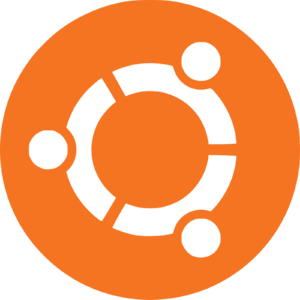We are still actively working on the spam issue.
Ubuntu
Ubuntu is a Debian-based GNU/Linux distribution aimed at being friendly to users new to GNU/Linux. Ubuntu is the most widely used GNU/Linux operating system in the world. Sadly, the flagship version of Ubuntu ships with the plague that is the Unity desktop environment, which contains Amazon spyware/adware built right into the search tool. Luckily, the aforementioned can be painlessly removed if following the simple instructions at Fix Ubuntu; and the user can be left with an easy-to-use operating system, that respects their freedom, while being relatively simple to maintain.
Unity, Ubuntu's default interface, is also notable for its design philosophy, which has sparked criticism. It should be known that Unity is merely another desktop environment, and that this default can be changed with ease.
Contents
Getting Ubuntu
Ubuntu can be downloaded here. While the main release comes with Unity, there exist a variety of officially supported variants (or "flavours") that ship with other desktop environments, some of which serve special use cases.
Ubuntu Flavours
The officially recognized variants of Ubuntu are as follows:
Xubuntu uses the Xfce desktop environment
Lubuntu uses the LXDE desktop environment
Kubuntu uses the KDE desktop environment
Ubuntu GNOME uses the GNOME desktop environment
Ubuntu MATE uses the MATE desktop environment
Ubuntu Studio is designed for multimedia editing and creation
Ubuntu Kylin is localised for China
Edubuntu is customized for educational use
Mythbuntu is designed for creating a home theatre PC with MythTV
There are many other derivatives of Ubuntu, but only those listed above are supported by Canonical.
Version numbers and LTS
Every two years, Canonical releases a Long-Term Support (LTS) version of their OS. It is intended to be very stable, and is supported for five years. As a result, however, package versions are often outdated.
Non-LTS versions are released every six months. They are the cutting-edge versions with new, but relatively stable, packages. This ensures that new hardware will be supported and later versions of packages will be available. However, each version is only supported for 18 months.
Controversy
Canonical, the company supporting Ubuntu, is criticized for its lack of contribution to upstream. They often fork software and change it to fit their system.
Richard Stallman has also criticized Ubuntu, considering it malware. [citation needed]
Removing Amazon Spyware from Unity
sudo apt-get remove unity-lens-shopping
For newer Versions of Ubuntu the Website fixubuntu.com holds a copy-paste script to remove any add-ware from Ubuntu. This is not necessary with versions of Ubuntu lower than 12.10; 12.04 LTS is safe. As of January 2014, it is:
V=`/usr/bin/lsb_release -rs`; if [ $V \< 12.10 ]; then echo "Good news! Your version of Ubuntu doesn't invade your privacy."; else gsettings set com.canonical.Unity.Lenses remote-content-search none; if [ $V \< 13.10 ]; then sudo apt-get remove -y unity-lens-shopping; else gsettings set com.canonical.Unity.Lenses disabled-scopes "['more_suggestions-amazon.scope', 'more_suggestions-u1ms.scope', 'more_suggestions-populartracks.scope', 'music-musicstore.scope', 'more_suggestions-ebay.scope', 'more_suggestions-ubuntushop.scope', 'more_suggestions-skimlinks.scope']"; fi; if ! grep -q productsearch.ubuntu.com /etc/hosts; then echo -e "\n127.0.0.1 productsearch.ubuntu.com" | sudo tee -a /etc/hosts >/dev/null; fi; echo "All done. Enjoy your privacy."; fi
Replacing Unity
Purging Unity from 12.04.3 LTS
To install the Cinnamon Desktop Environment (A GNOME 3 Fork):
$ sudo add-apt-repository ppa:gwendal-lebihan-dev/cinnamon-stable $ sudo apt-get update $ sudo apt-get install cinnamon