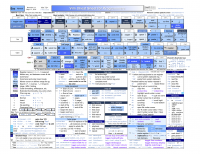We are still actively working on the spam issue.
Difference between revisions of "Vim"
(added that cheat sheet that was posted) |
Muh6trillion (talk | contribs) |
||
| Line 1: | Line 1: | ||
[[File:Vim cheat sheet.png|200px|thumb|right|Vim Cheat Sheet for programmers]] | [[File:Vim cheat sheet.png|200px|thumb|right|Vim Cheat Sheet for programmers]] | ||
| − | ==Learning | + | ==Learning Vim== |
* http://vim-adventures.com/ | * http://vim-adventures.com/ | ||
* Use hjkl, don't be a babby duck | * Use hjkl, don't be a babby duck | ||
| Line 10: | Line 10: | ||
==Vimconf== | ==Vimconf== | ||
| − | Well documented base | + | Well documented base to start out with: https://github.com/timss/vimconf |
==Plugins== | ==Plugins== | ||
| + | |||
| + | https://github.com/kien/ctrlp.vim - Fuzzy file, buffer, mru, tag, etc finder | ||
| + | |||
| + | https://github.com/scrooloose/nerdtree - Tree explorer plugin | ||
| + | |||
| + | https://github.com/chrisbra/SudoEdit.vim - Edit files using sudo or su or any other tool | ||
| + | |||
| + | https://github.com/scrooloose/syntastic - Syntax checking hacks | ||
| + | |||
| + | https://github.com/Valloric/YouCompleteMe - Code-completion engine | ||
| + | |||
| + | ===Rice=== | ||
| + | |||
| + | https://github.com/itchyny/lightline.vim - Light and configurable statusline/tabline | ||
| + | |||
| + | https://github.com/terryma/vim-multiple-cursors - Sublime Text style multiple selections | ||
| + | |||
| + | https://github.com/koron/minimap-vim - Minimap | ||
| + | |||
| + | http://bytefluent.com/vivify/ - Color scheme editor for Vim | ||
==External Links== | ==External Links== | ||
| Line 24: | Line 44: | ||
[https://stackoverflow.com/questions/1218390/what-is-your-most-productive-shortcut-with-vim Vim tips and tricks - StackOverflow] | [https://stackoverflow.com/questions/1218390/what-is-your-most-productive-shortcut-with-vim Vim tips and tricks - StackOverflow] | ||
| − | [https://www.youtube.com/watch?v=SkdrYWhh-8s Write code faster: expert-level | + | [https://www.youtube.com/watch?v=SkdrYWhh-8s Write code faster: expert-level Vim (Railsberry 2012) - YouTube] |
[[Category:GNU/Linux]] | [[Category:GNU/Linux]] | ||
[[Category:Productivity]] | [[Category:Productivity]] | ||
Revision as of 01:23, 29 January 2014
Learning Vim
- http://vim-adventures.com/
- Use hjkl, don't be a babby duck
- Use vimtutor
- :h
- Keep a cheat sheet, write down new commands you want to learn, keep only several or so commands at a time until you've learned them
- If you're partial to books, try Practical Vim
Vimconf
Well documented base to start out with: https://github.com/timss/vimconf
Plugins
https://github.com/kien/ctrlp.vim - Fuzzy file, buffer, mru, tag, etc finder
https://github.com/scrooloose/nerdtree - Tree explorer plugin
https://github.com/chrisbra/SudoEdit.vim - Edit files using sudo or su or any other tool
https://github.com/scrooloose/syntastic - Syntax checking hacks
https://github.com/Valloric/YouCompleteMe - Code-completion engine
Rice
https://github.com/itchyny/lightline.vim - Light and configurable statusline/tabline
https://github.com/terryma/vim-multiple-cursors - Sublime Text style multiple selections
https://github.com/koron/minimap-vim - Minimap
http://bytefluent.com/vivify/ - Color scheme editor for Vim
External Links
The Vim Learning Curve is a Myth
Learn to speak vim – verbs, nouns, and modifiers!
Vim tips and tricks - StackOverflow
Write code faster: expert-level Vim (Railsberry 2012) - YouTube