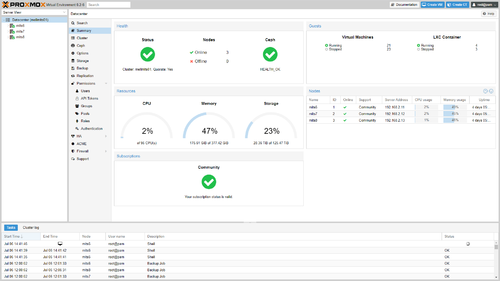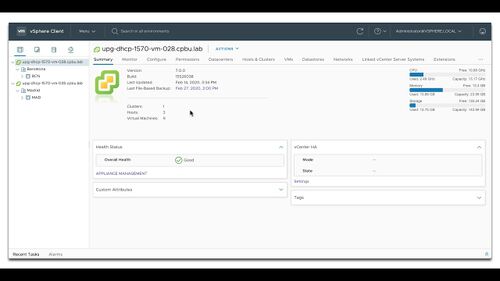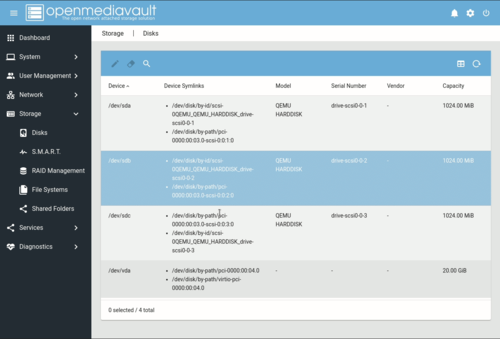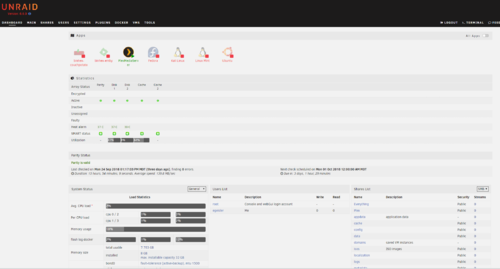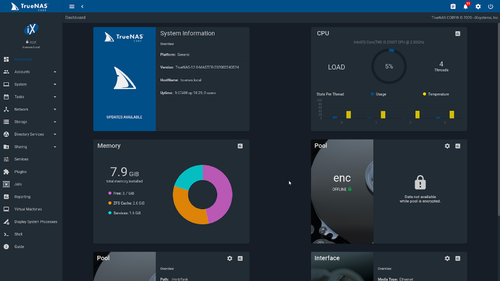We are still actively working on the spam issue.
Difference between revisions of "Home server/Choosing an Operating System"
(→Additional) |
m (added some categories.) |
||
| (6 intermediate revisions by 2 users not shown) | |||
| Line 1: | Line 1: | ||
| − | The most popular choice here is by far any flavour of [[GNU/Linux|Linux]]. [[BSD|BSD]] is sometimes considered better. Using MacOS will earn you derision from Linux and Windows sysadmins alike. Don't use Windows. | + | The most popular choice here is by far any flavour of [[GNU/Linux|Linux]]. [[BSD|BSD]] is sometimes considered better. Using MacOS will earn you derision from Linux and Windows sysadmins alike. Don't use Windows. |
| − | + | =Linux= | |
| − | == | + | ===Debian=== |
| − | |||
| − | + | ===Ubuntu Server=== | |
| − | |||
| − | |||
| − | |||
| − | |||
| − | |||
| − | |||
| − | |||
| − | |||
| − | + | ===CentOS=== | |
| − | + | {{Note|Due to the recent shift in policy by RedHat, [https://blog.centos.org/2020/12/future-is-centos-stream/ CentOS 8] will cease being supported in favor of CentOS Stream, A rolling release style distro. You can still use CentOS, just be aware that it will no longer be supported.}} | |
| − | |||
| − | == | + | === Alpine Linux === |
| − | |||
| − | |||
| − | |||
| − | == | + | === OpenSUSE === |
| − | + | ||
| + | =BSD= | ||
| + | ===FreeBSD=== | ||
| + | |||
| + | ===OpenBSD=== | ||
| + | |||
| + | |||
| + | =Hypervisor= | ||
| + | ===Proxmox=== | ||
| + | [[File:Proxmox-VE-Cluster-Summary.png|500px|thumb|none|Proxmox web UI]] | ||
| + | |||
| + | ===VMware ESXi=== | ||
| + | [[File:Vsphere.jpg|500px|thumb|none|Vmware Vsphere client for ESXi 7]] | ||
| + | |||
| + | ===RancherOS=== | ||
| + | Mostly for advanced docker and kubernetes applications. Not going to cover it here, just know it exists as an option if you want to go full on dockerfag. | ||
| + | |||
| + | =NAS Centric= | ||
| + | NAS-centric operating system for a home server. Software designed for retards, with simple GUIs to set up your services. | ||
| + | |||
| + | ==Open Media Vault== | ||
| + | [[File:OMV6_web_UI.png|500px|thumb|none|Vmware Open Media Vault web UI]] | ||
| + | |||
| + | ==[https://xpenology.org/ Xpenology]== | ||
| + | A free version of the OS Synology uses for their NAS products. Obviously you won't get any support from Synology if you use this. | ||
| + | |||
| + | Supports differently sized physical disks and adding hard drives to expand as needed. | ||
| + | |||
| + | * [https://xpenology.com/forum/ Xpenology Forums] | ||
| + | |||
| + | ==unRAID== | ||
| + | [[File:UnRaid6.60.png|500px|thumb|none|Unraid 6.60 Dashboard]] | ||
| + | |||
| + | ==TrueNAS CORE== | ||
| + | [[File:TrueNas_Core_UI.png|500px|thumb|none|Vmware TrueNas CORE web UI]] | ||
| + | |||
| + | ==TrueNAS Scale== | ||
| + | In development Debian-based version of TrueNas. Boasts new features like KVM, native docker, and more. | ||
| + | |||
| + | |||
| + | [[Category:GNU/Linux]] [[Category:Distros]] [[Category:Unix]] [[Category:BSD]] [[Category:Guide]] | ||
Latest revision as of 11:20, 3 January 2023
The most popular choice here is by far any flavour of Linux. BSD is sometimes considered better. Using MacOS will earn you derision from Linux and Windows sysadmins alike. Don't use Windows.
Contents
Linux
Debian
Ubuntu Server
CentOS
Alpine Linux
OpenSUSE
BSD
FreeBSD
OpenBSD
Hypervisor
Proxmox
VMware ESXi
RancherOS
Mostly for advanced docker and kubernetes applications. Not going to cover it here, just know it exists as an option if you want to go full on dockerfag.
NAS Centric
NAS-centric operating system for a home server. Software designed for retards, with simple GUIs to set up your services.
Open Media Vault
Xpenology
A free version of the OS Synology uses for their NAS products. Obviously you won't get any support from Synology if you use this.
Supports differently sized physical disks and adding hard drives to expand as needed.
unRAID
TrueNAS CORE
TrueNAS Scale
In development Debian-based version of TrueNas. Boasts new features like KVM, native docker, and more.