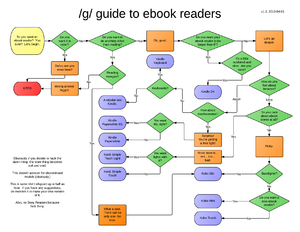We are still actively working on the spam issue.
Difference between revisions of "E-book reader"
m (better wording) |
m (added a period and a sentence) |
||
| Line 2: | Line 2: | ||
==Recommendations== | ==Recommendations== | ||
| + | |||
| + | When buying a e-reader it boils down to two things: are you against Amazon and are more on the freetard side, or do you just want a good e-reader, if it's the former you should go with the Kobo option. | ||
| + | |||
[[File:Ereader_selection_guide.png|thumb|/g/uide to ebook readers]] | [[File:Ereader_selection_guide.png|thumb|/g/uide to ebook readers]] | ||
===Keyboard=== | ===Keyboard=== | ||
* Kindle Keyboard | * Kindle Keyboard | ||
| − | ** As well as 1st-3rd Kindle generations, when buying used | + | ** As well as 1st-3rd Kindle generations, when buying used. |
* Kindle DX | * Kindle DX | ||
** One of the better devices for reading manga. Although, it may be inconvenient when reading currently running series as chapters must be loaded onto the device manually. | ** One of the better devices for reading manga. Although, it may be inconvenient when reading currently running series as chapters must be loaded onto the device manually. | ||
Revision as of 13:08, 4 September 2023
This is an article about e-readers which use sexy e-ink screens. If you were looking for information about "e-readers" which use LCD/OLED screens, go to the article about tablets.
Contents
Recommendations
When buying a e-reader it boils down to two things: are you against Amazon and are more on the freetard side, or do you just want a good e-reader, if it's the former you should go with the Kobo option.
Keyboard
- Kindle Keyboard
- As well as 1st-3rd Kindle generations, when buying used.
- Kindle DX
- One of the better devices for reading manga. Although, it may be inconvenient when reading currently running series as chapters must be loaded onto the device manually.
Touch screens
- Kindle Touch
- Kobo Touch
- Nook Simple Touch
Frontlit
- Kindle Paperwhite
- Kobo Glo
- Nook Simple Touch GlowLight
Beyond Stock
Nook
- GApps and SearchMarket?
- Install multitouch Fast Mode kernel
- Disable Android and B&N bloatware by using a SystemAppRemover (or oandbackup?)
- AFfileDownloadService.apk
- AccountAndSyncSettings.apk
- AirRuntime.apk
- ApplicationsProvider.apk
- BnAuthenticationService.apk
- BnCloudRequestSvc.apk
- ContactsProvider.apk
- CryptoServer.apk
- DemoMode.apk
- DeviceManager.apk
- DeviceRegistrator.apk
- GlobalSearch.apk
- gtalkservice.apk
- Music.apk
- NookCommunity.apk
- Phone.apk
- QuickStartActivity.apk
- Social.apk
- SysChecksum.apk
- Talk.apk
- TalkProvider.apk
- TelephoneProvider.apk
- WaveformDownloader.apk
- Downclock CPU
- build.prop:
# Tweaks persist.sys.use_dithering=1 persist.sys.purgeable_assets=1 debug.sf.hw=1 video.accelerate.hw=1 debug.performance.tuning=1 ro.compcache.default=18 ro.kernel.android.checkjni=0 ro.HOME_APP_ADJ=1 # Dalvik options dalvik.vm.execution-mode=int:fast dalvik.vm.heapsize=128m dalvik.vm.deoxopt-flags=m=v,o=y # Battery ro.ril.disable.power.collapse=1 pm.sleep_mode=1 wifi.supplicant_scan_interval=180
- Remap buttons with NookTouchTools
- Useful apps:
- Cool Reader
- Perfect Viewer
- APV PDF Viewer Pro
- Mango
- Root Browser/ES File Explorer
- Calculator MobiCalc
- aCalendar
- Launcher8
- GoKeyboard
Kobo
It's possible to install a proper Android system onto the Kobo Glo. However, this does require some work and has a few drawbacks (battery life is the main one). Since the device uses an internal microSD card for booting you should be able to acquire a second one and swap back to the first one in the event that you fuck it up.
The method for doing this uses images acquired from a Tolino Shine reader which has nearly identical hardware:
FLOSS e-book readers
Although the project is now pretty much dead, you could obtain an old e-reader that the FLOSS system openinkpot supported (https://web.archive.org/web/20160314074551/http://morgue.openinkpot.org/). The following models (from http://wiki.mobileread.com/wiki/Openinkpot) were supported:
- Azbooka
- Hanlin V3 since release 0.1
- Hanvon N516 since 0.2
- Hanvon N510 since 0.2
Converting Files
E-books come in a variety of formats and you may find one that your device does not support.
- Calibre - (Cross-platform) Converts between almost every e-reader supported format.
- KindleComicConverter (KCC) - (Cross-platform) Converts and optimizes manga and comics to epub, mobi, and cbz formats.
See Also
- DjVu file format.