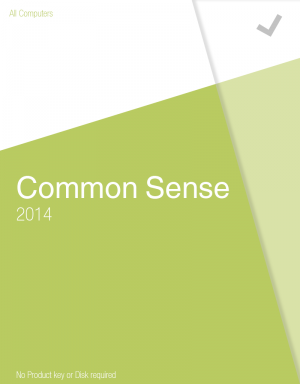We are still actively working on the spam issue.
Difference between revisions of "List of recommended Windows software"
Toynbeeidea (talk | contribs) (→Audio Players) |
Muh6trillion (talk | contribs) (+Open Broadcaster Software, alphabetized) |
||
| Line 1: | Line 1: | ||
| + | ===Anti-Virus/Anti-Malware=== | ||
| + | [[File:commonsense.png|thumb|/g/'s #1 anti-virus choice]] | ||
| + | It is '''not recommended''' to use an active (always-running) antivirus. To avoid the <i>huge performance-hit</i><font color="blue"><small><sup> [<i>Citation needed</i>]</sup></small></font color> that comes with this, only scan your PC with scanning-software such as | ||
| + | |||
| + | [http://www.malwarebytes.org/ MalwareBytes] | ||
| + | |||
| + | or simply use some common sense. | ||
| + | For people lacking common sense: | ||
| + | |||
| + | *[http://www.avira.com/en/downloads/ Avira] - Avira Free Antivirus | ||
| + | *[http://windows.microsoft.com/en-us/windows/security-essentials-download/ Mircosoft Security Essentials] - Designed to only be a "baseline", and the worst product (security-wise) per Microsofts's own admission [http://www.pcpro.co.uk/news/security/384394/microsoft-security-essentials-is-designed-to-be-bottom-of-the-antivirus-rankings]. | ||
| + | *[http://www.eset.com/us/home/products/antivirus/ Nod32] ''(non-free)'' | ||
| + | *[http://www.avast.com Avast] - Avast Free Antivirus available | ||
| − | === | + | ===Archiving=== |
| − | + | *[http://www.7-zip.org/ 7-Zip] - LGPL, handles every compression format you are likely to encounter, and a bunch you aren't unless you're a time traveler from a BBS circa 1991. | |
| − | *[http:// | + | *[http://www.rarlab.com/download.htm WinRAR] - WinRAR is also a Archiving software just like 7-Zip, does the same thing. Proprietary commercial software that doesn't respect your freedom, and doesn't handle the same number of compression formats. Basically, use if you're an idiot. |
| − | *[http:// | + | |
| − | + | ===Audio Editor=== | |
| − | + | *[http://audacity.sourceforge.net/ Audacity] | |
===Audio Players=== | ===Audio Players=== | ||
| Line 13: | Line 26: | ||
*[http://www.aimp.ru/ AIMP] - Freeware, considered successor to WinAmp | *[http://www.aimp.ru/ AIMP] - Freeware, considered successor to WinAmp | ||
| − | === | + | ===Cleaner=== |
| − | *[http:// | + | *[http://www.piriform.com/ccleaner/download/ CCleaner] - Clears the bloat left by the apps, from cookies to uninstalleed apps remains |
| + | *[http://singularlabs.com/software/ccenhancer/ CCEnhancer] - CCleaner additions | ||
| + | *[http://www.revouninstaller.com/download-freeware-version.php/ Revo Uninstaller] | ||
| + | |||
| + | ===Computer Specs=== | ||
| + | *[http://www.piriform.com/speccy/ Speccy] | ||
| + | *[http://www.techpowerup.com/gpuz/ GPU-Z] | ||
| + | *[http://www.cpuid.com/softwares/cpu-z.html/ CPU-Z] | ||
| + | |||
| + | ===Defragmenter=== | ||
| + | ::''Don't use these on your SSD, you moran.'' | ||
| + | *[http://www.piriform.com/defraggler/ Defraggler] | ||
| + | *[http://www.mydefrag.com/ MyDefrag] - Freeware, based on the standard defragmentation API by Microsoft. Also optimizes file locations. | ||
| + | |||
| + | ===Disk Burning=== | ||
| + | *[http://www.imgburn.com/ ImgBurn] - Make sure to uncheck any of the 'freebies' (Conduit Toolbars) and you'll be fine. | ||
| + | *[http://www.burnaware.com/ BurnAware] - free and non-free version | ||
| + | *[http://cdburnerxp.se/en/home CDBurnerXP] - free, download the version without botnet (OpenCandy) [http://cdburnerxp.se/download?more-options here] | ||
| + | |||
| + | ===[[Encryption]]=== | ||
| + | *[http://www.truecrypt.org/ Truecrypt] - Freeware, open source. Does it work? [http://istruecryptauditedyet.com/ Maybe?] | ||
| + | |||
| + | ===File Recovery=== | ||
| + | See also: [[Data Recovery]] | ||
| + | *[http://www.piriform.com/recuva/download/ Recuva] | ||
| + | *[http://www.cgsecurity.org/wiki/TestDisk/ TestDisk] | ||
| + | |||
| + | ===Firewall=== | ||
| + | *Windows Default | ||
| + | *Your Router's Firewall | ||
| + | *[http://tinywall.pados.hu/ Tinywall] - interesting wrapper for the Windows firewall | ||
| + | *[http://personalfirewall.comodo.com/free-download.html/ Comodo Firewall] | ||
| + | *[http://www.zonealarm.com/ ZoneAlarm] | ||
| + | |||
| + | ===FTP Clients=== | ||
| + | * [https://filezilla-project.org/ Filezilla] - Free and open source, GPL v2. | ||
| − | === | + | ===Hex Editor=== |
| − | *[http://www. | + | *[http://www.chmaas.handshake.de/delphi/freeware/xvi32/xvi32.htm/ XVI32] |
| − | + | *[http://frhed.sourceforge.net/en/ Frhed] | |
| − | |||
| − | *[http:// | ||
===Image Editor=== | ===Image Editor=== | ||
| Line 27: | Line 73: | ||
*[http://www.inkscape.org/en/ InkScape] - Vector graphic editor. FOSS. | *[http://www.inkscape.org/en/ InkScape] - Vector graphic editor. FOSS. | ||
| − | === | + | ===Image Viewer=== |
| − | + | *[http://www.irfanview.com/ IrfanView] | |
| − | *[http:// | + | *[http://www.oldversion.com/windows/acdsee/ ACDSee Classic] |
| − | *[http:// | + | *[http://picasa.google.com/ Picasa Photo Viewer] |
| − | *[http:// | + | *[http://www.xnview.com/en/ Xnview] |
| − | |||
| − | |||
| − | |||
| − | |||
| − | *[http:// | ||
===Office Suite=== | ===Office Suite=== | ||
*[https://www.libreoffice.org/ LibreOffice] - After Oracle acquired OpenOffice, it asked community members to GTFO [https://wiki.openoffice.org/wiki/Community_Council_Log_20101014]. Since everyone despises Oracle, the developers all jumped ship as well [http://digitizor.com/2010/11/01/and-so-the-exodus-begins-33-developers-leave-openoffice-org/] and stared LibreOffice. | *[https://www.libreoffice.org/ LibreOffice] - After Oracle acquired OpenOffice, it asked community members to GTFO [https://wiki.openoffice.org/wiki/Community_Council_Log_20101014]. Since everyone despises Oracle, the developers all jumped ship as well [http://digitizor.com/2010/11/01/and-so-the-exodus-begins-33-developers-leave-openoffice-org/] and stared LibreOffice. | ||
*[http://www.openoffice.org/ OpenOffice] - If you're an idiot, and want to use a dying and deprecated program [http://developers.slashdot.org/story/11/10/14/1531252/openoffice-is-dying-and-ibm-wont-help] for some for some bizarre reason. Oddly, things didn't work out for Oracle, so they gave the license to the Apache Foundation who released it under their own license. | *[http://www.openoffice.org/ OpenOffice] - If you're an idiot, and want to use a dying and deprecated program [http://developers.slashdot.org/story/11/10/14/1531252/openoffice-is-dying-and-ibm-wont-help] for some for some bizarre reason. Oddly, things didn't work out for Oracle, so they gave the license to the Apache Foundation who released it under their own license. | ||
| + | |||
| + | ===PDF Reader=== | ||
| + | *[http://blog.kowalczyk.info/software/sumatrapdf/free-pdf-reader.html SumatraPDF] - free and open source document reader | ||
| + | |||
| + | ===Screen Capture=== | ||
| + | *[http://obsproject.com/ Open Broadcaster Software] - free and open source software for recording and live streaming. | ||
===Text Editor=== | ===Text Editor=== | ||
| Line 48: | Line 95: | ||
*[http://www.sublimetext.com/ Sublime Text] - Not free (officially) but beautiful out of the box and tons of features. The 'evaluation' can be used forever like WinRAR but each time you open it and save a few times it nags you (once) to buy it and makes you feel bad. | *[http://www.sublimetext.com/ Sublime Text] - Not free (officially) but beautiful out of the box and tons of features. The 'evaluation' can be used forever like WinRAR but each time you open it and save a few times it nags you (once) to buy it and makes you feel bad. | ||
| − | === | + | ===Torrent Clients=== |
| − | *[http://www. | + | [[File:torentclients11.png|thumb|Official /g/ Torrent Guide v1.1]] |
| − | *[http:// | + | * [http://www.qbittorrent.org/ qBittorrent] - Free and open source. Extendable, lots of features. The uTorrent of the FOSS world. |
| + | * [http://baretorrent.org/ BareTorrent] - Also free and open source. Very minimal and lightweight - downloads Torrents and pretty much nothing else. | ||
| + | * [http://deluge-torrent.org/ Deluge] - Free and open source, [[GPL]] v3. Very extendable and lots of features, but can be sluggish and hogs resources. | ||
| − | === | + | ===Terminal Emulators=== |
| − | *[http://www. | + | *[http://www.cygwin.com Cygwin] - Terminal that gives you the feel of GNU/Linux on windows. |
| − | |||
| − | ===[[ | + | ===Video Encoder=== |
| − | *[http:// | + | ==== H.264&Others ==== |
| + | *[http://handbrake.fr/ HandBrake] - Very basic | ||
| + | *[http://sourceforge.net/projects/megui/ MeGUI] - Supports Hi10P encoding | ||
| + | *[http://staxmedia.sourceforge.net/ StaxRip] - Supports fairly advanced audio encoding, batch processing | ||
| + | ==== H.265 ==== | ||
| + | *[https://x265.cc/ x265] - Pre-alpha x265 builds | ||
| − | === | + | ===Video Player=== |
| − | *[http:// | + | [[File:VLCPlayback.gif|thumb|What you can expect from playback using VLC (animated)]] |
| − | *[http:// | + | *[http://mpc-hc.org/ MPC-HC] - open-source; with the madVR renderer for GPU rendering and more features (Download [http://madshi.net/madVR.zip here]) |
| − | *[http:// | + | *[http://mpv.io/ mpv] - open-source, supports H.265 playback. A fork of mplayer(2). (Download [http://mpv.srsfckn.biz/ here]) |
| + | *[http://videolan.org/ VLC] - VLC is a free and open source cross-platform multimedia player and framework that plays most multimedia files as well as DVD, Audio CD, VCD, and various streaming protocols. (Download [http://www.videolan.org/vlc/#download/ here]) | ||
| + | *[[PotPlayer]] - Freeware piece of shit written by koreans that violates the [[GPL]], Use MPC-HC or mpv instead you hipster faggot. | ||
===Virtual CD/DVD Drive=== | ===Virtual CD/DVD Drive=== | ||
| Line 69: | Line 124: | ||
*[http://www.daemon-tools.cc/products/dtLite/ DAEMON Tools Lite] - WARNING: contains adware and send informations about the iso you mount unless you manually disable this behaviour. | *[http://www.daemon-tools.cc/products/dtLite/ DAEMON Tools Lite] - WARNING: contains adware and send informations about the iso you mount unless you manually disable this behaviour. | ||
| − | === | + | ===Virtual Desktop Manager=== |
| − | + | *[http://virtuawin.sourceforge.net/ VirtuaWin] - Allows you to use multiple virtual desktops | |
| − | |||
| − | |||
| − | |||
| − | |||
| − | |||
| − | |||
| − | |||
| − | *[http:// | ||
| − | |||
| − | |||
| − | |||
| − | |||
| − | |||
| − | |||
| − | |||
| − | |||
| − | |||
| − | |||
| − | |||
| − | |||
| − | |||
| − | |||
| − | |||
| − | |||
| − | |||
| − | |||
| − | |||
| − | |||
| − | |||
| − | |||
| − | |||
| − | |||
| − | |||
| − | |||
| − | |||
| − | |||
| − | |||
===Virtual Machine=== | ===Virtual Machine=== | ||
| Line 113: | Line 131: | ||
*[https://www.virtualbox.org/ VirtualBox] | *[https://www.virtualbox.org/ VirtualBox] | ||
| − | + | ===Misc & Utilities=== | |
| − | |||
| − | |||
| − | |||
| − | |||
| − | |||
| − | |||
| − | |||
| − | |||
| − | |||
| − | |||
| − | |||
| − | |||
| − | |||
| − | |||
| − | ===Misc & | ||
*[https://code.google.com/p/altdrag AltDrag] - Allows you to use Alt and drag your windows. [https://code.google.com/p/altdrag/wiki/About Information and guides] | *[https://code.google.com/p/altdrag AltDrag] - Allows you to use Alt and drag your windows. [https://code.google.com/p/altdrag/wiki/About Information and guides] | ||
*[http://technet.microsoft.com/en-us/sysinternals/bb896653 Process Explorer] - A better task manager | *[http://technet.microsoft.com/en-us/sysinternals/bb896653 Process Explorer] - A better task manager | ||
| − | |||
| − | |||
| − | |||
| − | |||
| − | |||
| + | ==See Also== | ||
*[[Recommended Software (OS X)]] | *[[Recommended Software (OS X)]] | ||
*[[Recommended software (Linux)]] | *[[Recommended software (Linux)]] | ||
| + | |||
| + | [[Category:Software]] | ||
| + | [[Category:Recommendations]] | ||
Revision as of 18:43, 3 February 2014
Contents
- 1 Anti-Virus/Anti-Malware
- 2 Archiving
- 3 Audio Editor
- 4 Audio Players
- 5 Cleaner
- 6 Computer Specs
- 7 Defragmenter
- 8 Disk Burning
- 9 Encryption
- 10 File Recovery
- 11 Firewall
- 12 FTP Clients
- 13 Hex Editor
- 14 Image Editor
- 15 Image Viewer
- 16 Office Suite
- 17 PDF Reader
- 18 Screen Capture
- 19 Text Editor
- 20 Torrent Clients
- 21 Terminal Emulators
- 22 Video Encoder
- 23 Video Player
- 24 Virtual CD/DVD Drive
- 25 Virtual Desktop Manager
- 26 Virtual Machine
- 27 Misc & Utilities
- 28 See Also
Anti-Virus/Anti-Malware
It is not recommended to use an active (always-running) antivirus. To avoid the huge performance-hit [Citation needed] that comes with this, only scan your PC with scanning-software such as
or simply use some common sense. For people lacking common sense:
- Avira - Avira Free Antivirus
- Mircosoft Security Essentials - Designed to only be a "baseline", and the worst product (security-wise) per Microsofts's own admission [1].
- Nod32 (non-free)
- Avast - Avast Free Antivirus available
Archiving
- 7-Zip - LGPL, handles every compression format you are likely to encounter, and a bunch you aren't unless you're a time traveler from a BBS circa 1991.
- WinRAR - WinRAR is also a Archiving software just like 7-Zip, does the same thing. Proprietary commercial software that doesn't respect your freedom, and doesn't handle the same number of compression formats. Basically, use if you're an idiot.
Audio Editor
Audio Players
- Foobar2000 - freeware; lightweight and customizable
- MusicBee - freeware; less customizable than foobar2000, but still powerful and better out-of-the-box
- MediaMonkey - freemium; powerful media player with a great database
- AIMP - Freeware, considered successor to WinAmp
Cleaner
- CCleaner - Clears the bloat left by the apps, from cookies to uninstalleed apps remains
- CCEnhancer - CCleaner additions
- Revo Uninstaller
Computer Specs
Defragmenter
- Don't use these on your SSD, you moran.
- Defraggler
- MyDefrag - Freeware, based on the standard defragmentation API by Microsoft. Also optimizes file locations.
Disk Burning
- ImgBurn - Make sure to uncheck any of the 'freebies' (Conduit Toolbars) and you'll be fine.
- BurnAware - free and non-free version
- CDBurnerXP - free, download the version without botnet (OpenCandy) here
Encryption
File Recovery
See also: Data Recovery
Firewall
- Windows Default
- Your Router's Firewall
- Tinywall - interesting wrapper for the Windows firewall
- Comodo Firewall
- ZoneAlarm
FTP Clients
- Filezilla - Free and open source, GPL v2.
Hex Editor
Image Editor
- GIMP - A popular Photoshop alternative. Is good if you know how to use it correctly.
- Paint.NET - Started as a MS Paint alternative, now integrates plenty of features such as layers and effects
- InkScape - Vector graphic editor. FOSS.
Image Viewer
Office Suite
- LibreOffice - After Oracle acquired OpenOffice, it asked community members to GTFO [2]. Since everyone despises Oracle, the developers all jumped ship as well [3] and stared LibreOffice.
- OpenOffice - If you're an idiot, and want to use a dying and deprecated program [4] for some for some bizarre reason. Oddly, things didn't work out for Oracle, so they gave the license to the Apache Foundation who released it under their own license.
PDF Reader
- SumatraPDF - free and open source document reader
Screen Capture
- Open Broadcaster Software - free and open source software for recording and live streaming.
Text Editor
- Notepad++
- (g) Vim
- Emacs
- Sublime Text - Not free (officially) but beautiful out of the box and tons of features. The 'evaluation' can be used forever like WinRAR but each time you open it and save a few times it nags you (once) to buy it and makes you feel bad.
Torrent Clients
- qBittorrent - Free and open source. Extendable, lots of features. The uTorrent of the FOSS world.
- BareTorrent - Also free and open source. Very minimal and lightweight - downloads Torrents and pretty much nothing else.
- Deluge - Free and open source, GPL v3. Very extendable and lots of features, but can be sluggish and hogs resources.
Terminal Emulators
- Cygwin - Terminal that gives you the feel of GNU/Linux on windows.
Video Encoder
H.264&Others
- HandBrake - Very basic
- MeGUI - Supports Hi10P encoding
- StaxRip - Supports fairly advanced audio encoding, batch processing
H.265
- x265 - Pre-alpha x265 builds
Video Player
- MPC-HC - open-source; with the madVR renderer for GPU rendering and more features (Download here)
- mpv - open-source, supports H.265 playback. A fork of mplayer(2). (Download here)
- VLC - VLC is a free and open source cross-platform multimedia player and framework that plays most multimedia files as well as DVD, Audio CD, VCD, and various streaming protocols. (Download here)
- PotPlayer - Freeware piece of shit written by koreans that violates the GPL, Use MPC-HC or mpv instead you hipster faggot.
Virtual CD/DVD Drive
- WinCDEmu
- Virtual CloneDrive
- DAEMON Tools Lite - WARNING: contains adware and send informations about the iso you mount unless you manually disable this behaviour.
Virtual Desktop Manager
- VirtuaWin - Allows you to use multiple virtual desktops
Virtual Machine
- VMWare (non-free)
- VirtualBox
Misc & Utilities
- AltDrag - Allows you to use Alt and drag your windows. Information and guides
- Process Explorer - A better task manager