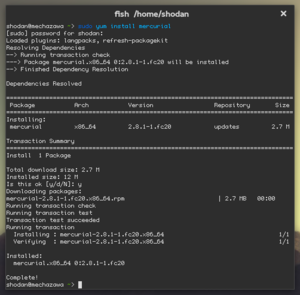We are still actively working on the spam issue.
Difference between revisions of "DNF"
(merged the "Dnf" page to this page ("DNF")) |
m (created this page, copied Shodan's Yum page (much credit to him/her, thanks a ton) and edited to fit DNF. The page is still a WIP until I can fix the "flow" of the article because it sounds a tad queer.) |
||
| Line 1: | Line 1: | ||
| − | Shamelessly stolen from Wikipedia | + | ''Shamelessly stolen from Wikipedia and the Yum page (thanks Shodan) until I can legitimately write this.'' |
DNF or Dandified Yum is the next generation version of the Yellowdog Updater, Modified (yum), a package manager for RPM-based distributions. DNF was introduced in Fedora 18 and it is a default package manager for Fedora since the version 22. Perceived deficiencies of yum which DNF is intended to address include poor performance, high memory usage, and the slowness of its iterative dependency resolution. DNF uses libsolv, an external dependency resolver. | DNF or Dandified Yum is the next generation version of the Yellowdog Updater, Modified (yum), a package manager for RPM-based distributions. DNF was introduced in Fedora 18 and it is a default package manager for Fedora since the version 22. Perceived deficiencies of yum which DNF is intended to address include poor performance, high memory usage, and the slowness of its iterative dependency resolution. DNF uses libsolv, an external dependency resolver. | ||
| + | |||
| + | |||
| + | '''DNF'' is a package manager used to manage RPM packages. It's used in pretty much all Linux distros based around the [[RPM]] package format, and is especially notable for being used in Red Hat distributions as well as in [[Fedora]]. It was introduced to Fedora in version 18, and outed the deprecated [[Yum]] in Fedora 22. | ||
| + | |||
| + | It is much better than Yum was, because it's rewrite addressed yum's worst problems, such as bad performance and high memory usage. | ||
| + | |||
| + | == Name == | ||
| + | |||
| + | ''DNF'' means ''Dandified Yum''. There used to be a ''yum'' and ''yup'' tool, which stood for ''yellowdog updater, modifier'' and ''yellowdog updater'', respectively. Yum was a complete rewrite of yup, and DNF is a is a non-complete rewrite of yum. | ||
| + | |||
| + | == Usage == | ||
| + | [[File:yuminstall.png|thumb|Example output of the yum install command]] | ||
| + | |||
| + | Like most package managers, DNF is quite simple to use. It requires root privileges in order to install and remove packages. | ||
| + | |||
| + | === Installing packages === | ||
| + | |||
| + | To install a package, issue: | ||
| + | |||
| + | <pre># dnf install <package></pre> | ||
| + | |||
| + | === Uninstalling packages === | ||
| + | |||
| + | To remove a package from the system, issue: | ||
| + | |||
| + | <pre># dnf remove <package></pre> | ||
| + | |||
| + | === Updates === | ||
| + | |||
| + | DNF supports updating individual packages or the entire system at once. | ||
| + | |||
| + | ==== Full system update ==== | ||
| + | |||
| + | To update all the packages on the system, issue: | ||
| + | |||
| + | <pre># dnf update</pre> | ||
| + | |||
| + | Sometimes, dnf will fail to resolve dependencies for various reasons. You can use the <code>--skip-broken</code> option to skip packages whose dependencies could not be resolved: | ||
| + | |||
| + | <pre># dnf update --skip-broken</pre> | ||
| + | |||
| + | ==== Individual package update ==== | ||
| + | |||
| + | To update an individual package, simply pass its name as the argument: | ||
| + | |||
| + | <pre># dnf update <package></pre> | ||
| + | |||
| + | === Searching for packages === | ||
| + | |||
| + | You can search the remote repository for a package: | ||
| + | |||
| + | <pre># dnf search <string></pre> | ||
| + | |||
| + | |||
| + | [[Category:GNU/Linux]] | ||
| + | [[Category:Package manager]] | ||
Revision as of 20:55, 14 June 2015
Shamelessly stolen from Wikipedia and the Yum page (thanks Shodan) until I can legitimately write this.
DNF or Dandified Yum is the next generation version of the Yellowdog Updater, Modified (yum), a package manager for RPM-based distributions. DNF was introduced in Fedora 18 and it is a default package manager for Fedora since the version 22. Perceived deficiencies of yum which DNF is intended to address include poor performance, high memory usage, and the slowness of its iterative dependency resolution. DNF uses libsolv, an external dependency resolver.
'DNF is a package manager used to manage RPM packages. It's used in pretty much all Linux distros based around the RPM package format, and is especially notable for being used in Red Hat distributions as well as in Fedora. It was introduced to Fedora in version 18, and outed the deprecated Yum in Fedora 22.
It is much better than Yum was, because it's rewrite addressed yum's worst problems, such as bad performance and high memory usage.
Contents
Name
DNF means Dandified Yum. There used to be a yum and yup tool, which stood for yellowdog updater, modifier and yellowdog updater, respectively. Yum was a complete rewrite of yup, and DNF is a is a non-complete rewrite of yum.
Usage
Like most package managers, DNF is quite simple to use. It requires root privileges in order to install and remove packages.
Installing packages
To install a package, issue:
# dnf install <package>
Uninstalling packages
To remove a package from the system, issue:
# dnf remove <package>
Updates
DNF supports updating individual packages or the entire system at once.
Full system update
To update all the packages on the system, issue:
# dnf update
Sometimes, dnf will fail to resolve dependencies for various reasons. You can use the --skip-broken option to skip packages whose dependencies could not be resolved:
# dnf update --skip-broken
Individual package update
To update an individual package, simply pass its name as the argument:
# dnf update <package>
Searching for packages
You can search the remote repository for a package:
# dnf search <string>