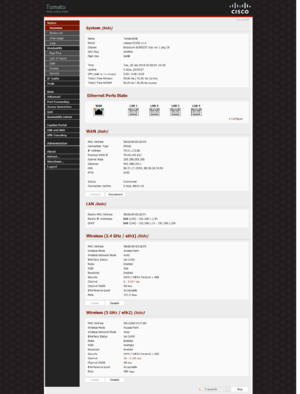We are still actively working on the spam issue.
Difference between revisions of "Routers"
(→Use a computer as a router) |
|||
| Line 1: | Line 1: | ||
| − | [[File: | + | A router is a device that route packets between different devices and networks. |
| + | |||
| + | Modern routers don't only route packets, but also offer several advanced features, like a firewall, QoS, packet filtering, DHCP and more. It's also common for routers to incorporate an access point, to provide wireless connectivity. | ||
| + | |||
| + | ==Modem== | ||
| + | A modem is a simple device that connect a digital signal to an analog one, and vice versa. One is usually needed to connect to the Internet. | ||
| + | |||
| + | It's hard to find a Modem by itself nowadays, since most are sold as a modem/router combo. While those combos are nice, since you only need to run a single devices, they aren't usually supported by third party firmwares (the only exceptions being some using a Lantiq chipset supported by OpenWRT), and are overpriced compared by standalone routers. | ||
| + | [[File:TD-W8960N-Bridge-Mode.png]] | ||
| + | "Bridge mode" is used to "disable" the router part in those, and use them as standalone modems with a separate, standalone router. | ||
| + | |||
| + | For ADSL, modem using recent Broadcom chipset usually give the most stable/faster connection. | ||
==Third party firmwares== | ==Third party firmwares== | ||
Revision as of 02:01, 28 January 2014
A router is a device that route packets between different devices and networks.
Modern routers don't only route packets, but also offer several advanced features, like a firewall, QoS, packet filtering, DHCP and more. It's also common for routers to incorporate an access point, to provide wireless connectivity.
Contents
Modem
A modem is a simple device that connect a digital signal to an analog one, and vice versa. One is usually needed to connect to the Internet.
It's hard to find a Modem by itself nowadays, since most are sold as a modem/router combo. While those combos are nice, since you only need to run a single devices, they aren't usually supported by third party firmwares (the only exceptions being some using a Lantiq chipset supported by OpenWRT), and are overpriced compared by standalone routers.
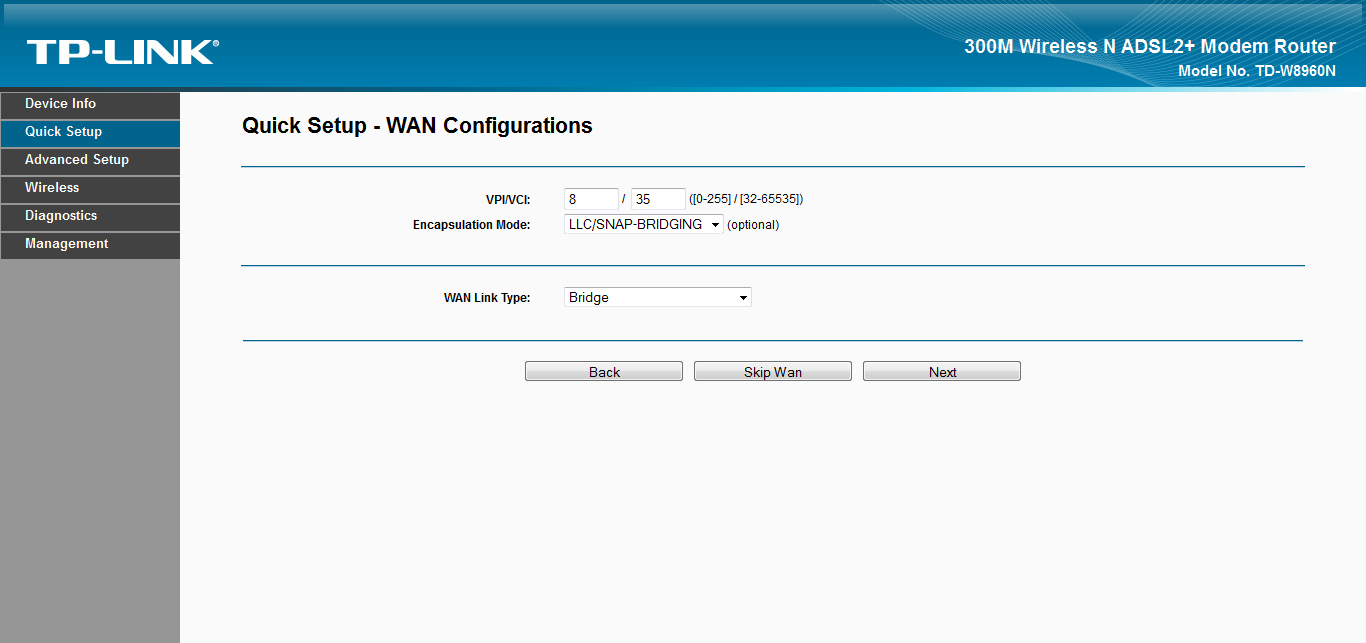 "Bridge mode" is used to "disable" the router part in those, and use them as standalone modems with a separate, standalone router.
"Bridge mode" is used to "disable" the router part in those, and use them as standalone modems with a separate, standalone router.
For ADSL, modem using recent Broadcom chipset usually give the most stable/faster connection.
Third party firmwares
Tomato
Tomato is a custom firmware known for it's simple and user friendly interface.
There are several forks of Tomato, the most famous are:
- Tomato by Shibby it's the most featureful one. The major features include a Torrent client (Transmission), Tor support, DNSCrypt support and miniDLNA.
- AdvancedTomato based on Tomato by Shibby, but uses a new interface.
- Tomato by Toastman Barebone version, if you think that your router should only route packets, and do that the best it can.
- Tomato RAF It's the version that supports more routers than everyone else. If your router is not supported by any other version, check this one.
While there are many forks, their developers constantly share code. Because of this, it's hard to find a feature that it's supported by only a specific version of Tomato.
OpenWRT
The OpenWRT wiki is not always updated, so when checking if your router is supported, always search in the forum too.
DD-WRT
Asuswrt-merlin
Asuswrt-merlin (Download) is a custom firmware based on Asuswrt, the opensource firmware used by recent Asus routers.
It supports the following models: RT-N16, RT-AC56U, RT-N66U, RT-AC66U, RT-AC68U.
Since it's based on Asuswrt, it uses the official webui, while adding several useful features, like SSH access, Cron jobs, customizable user scripts and several minor tweak/enchantments.
Use a computer as a router
If you have a spare computer around, or you need more power than a small arm/mips cpu can give you, then you can turn your computer into a router.
pfSense is the most common distribution used, and it's based on FreeBSD. A Linux-based alternative is Smoothwall
The advantages of running a computer as your router are:
- More powerful CPU, useful to run various services on it (normal routers choke when running a torrent client at high-speed, or a full webserver).
- Price, it's free or almost if you already have a spare computer around
The disadvantages are:
- Noise. Unless you build a passive-cooled system, you'll have fans running all the time.
- Power consummation. Routers use around 5-10W, while a full computer can use much more.
- Price. If you don't have a spare computer, then building one can be more expansive than just getting a router.