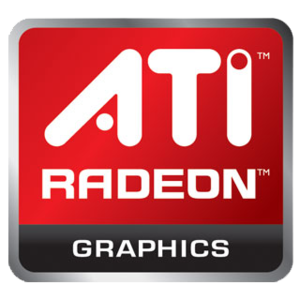We are still actively working on the spam issue.
Radeon
Radeon is part of the Linux open-source graphics driver stack for AMD/ATI Radeon graphics cards that is often replaced by fglrx, the proprietary alternative, due to seemingly poor 3D acceleration and threading (soon to be provided by Mesa).
The stack consists of xf86-video-ati, mesa, and, for some older cards, llvm (to compile the shaders). Some cards support the new AMDGPU driver that replaces this one, as well as mesa.
Contents
[hide]Building from source
Before starting
Check your cards feature-set: https://wiki.freedesktop.org/xorg/RadeonFeature/#index6h2 "Decoder ring for engineering vs marketing names" will tell you what model your card actually is.
Back your xorg.conf up by issuing sudo cp /etc/X11/xorg.conf /etc/X11/xorg.conf~
Requirements & dependencies
`-- media-libs/mesa (>=11.0, preferably -git as this will have a major effect on performance, more so than this component[1]) `-- x11-libs/libdrm (>=2.4.58, preferably -git[2], since this is the library DRI uses) `-- x11-libs/libpciaccess (>=0.8.0) `-- x11-base/xorg-server (ideally, >=1.17) `-- x11-libs/glamor (>=0.6) `-- virtual/udev `-- x11-proto/fontsproto `-- x11-proto/randrproto `-- x11-proto/renderproto `-- x11-proto/videoproto `-- x11-proto/xextproto `-- x11-proto/xf86driproto `-- x11-proto/xproto `-- sys-devel/automake (>1.15) `-- sys-devel/autoconf (>=2.69) `-- sys-devel/libtool (>=2.4) `-- sys-devel/m4 `-- x11-misc/util-macros (>=1.18) `-- media-fonts/font-util (>=1.2.0) `-- virtual/pkgconfig `-- x11-proto/glproto `-- x11-proto/dri2proto `-- x11-proto/dri3proto `-- x11-proto/xineramaproto
Certain package managers can automatically build the dependency tree for you. However, you ought to double check to make sure the above requirements coincide, in terms of versions.
- Aptitude: run
sudo apt-get build-dep xserver-xorg-video-ati; - Yum: run
sudo yum-builddep xorg-x11-drv-ati; - Portage: emerge the actual driver to satisfy all dependencies;
- BUILDPKG (Arch): run
sudo makepkg -s xf86-video-ati.
Compiling
git clone git://anongit.freedesktop.org/xorg/driver/xf86-video-aticd xf86-video-ati./autogen.shCFLAGS="-O3 -march=native" ./configure --prefix=/opt/xorgmake -jn, where n is the number of jobs you want to spawnsudo make install
Example xorg.conf (compulsory reading, since you need to determine the ModulePath under files): http://pastebin.com/raw/aE3e21Bn