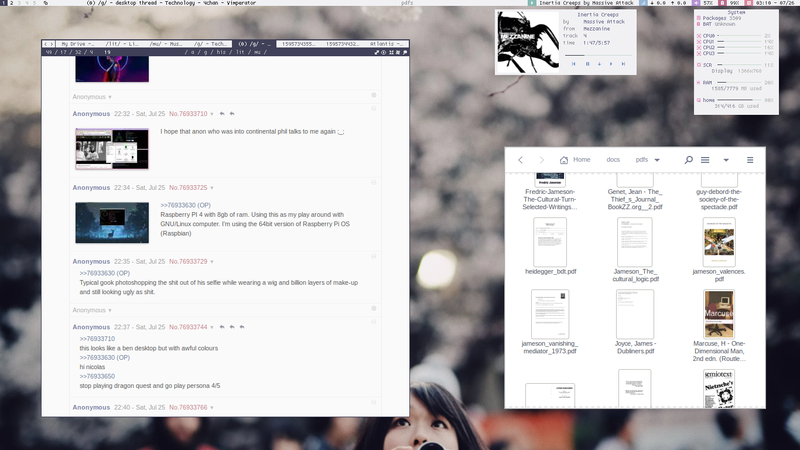We are still actively working on the spam issue.
Ricing-Code-Snippets-Anon-No-76935693
DELETION CANDIDATE
Relevant discussion may be found on the talk page. Reason: This entire article is someone's custom rice, orphaned from any other article. It would better be put into a main article, or an individual user page. The article title is also a bizzare title unbefitting a wikiContents
[hide]Music Player
dzen popup config:
#!/bin/bash YPOS="16" FONT="lemon:size=8:antialias=false" TIMING="15" BG="#f1f1f4" FG1="#94949e" FG2="#70708f" INPUT_BG="#1f1f47" INPUT_FG="#dadada" red="#db758b" redb="#f0a3a3" blue="#7c96c9" blueb="#96b6d8" green="#7cc988" greenb="#b0deb7" cyan="#63918b" cyanb="#92b5b0" magenta="#e18bbd" purple="#a96fcd" white0="#626e74" bar_bg="#cbdbcd" bar_fg="#383847" notify="#F39D21" warning="#D23D3D" highlight="#b4b4b4" alert="#be698b"
dzen mpd popup:
#!/bin/bash
# define variables
source $(dirname $0)/d-conf
#XPOS=1387
XPOS=845
HEIGHT="12"
WIDTH="242"
LINES="8"
ALIGN="left"
THUMBSDIR="$HOME/mu/thumbs"
cover="$(dirname $0)/d-cover"
buttons="^fg($blue) ^ca(1, mpc prev)⮳ ^ca() ^ca(1, mpc pause)⮔ ^ca() ^ca(1, $cover)↓ ^ca() ^ca(1, mpc play)⮓ ^ca() ^ca(1, mpc next)⮲ ^ca() "
if [ "`mpc 2>&1 | wc -l`" -gt "1" ]; then
# loop for continuous updates
while true;do
# format track information
track_unformatted=`mpc current -f %title%`
artist_unformatted=`mpc current -f %artist%`
album_unformatted=`mpc current -f %album%`
artist_search=`mpc current -f %artist% | sed -e 's/\//-/g'| sed -e 's/|/-/g' | sed -e 's/\://g' | sed -e 's/(//g' | sed -e 's/)//g' | sed -e 's/\[//g' | sed -e 's/\]//g'`
album_search=`mpc current -f %album% | sed -e 's/\//-/g'| sed -e 's/|/-/g' | sed -e 's/\://g' | sed -e 's/(//g' | sed -e 's/)//g' | sed -e 's/\[//g' | sed -e 's/\]//g'`
# replace overflow with ellipses
len_artist=`echo ${#artist_unformatted}`
if [ "$len_artist" -gt 17 ]; then
artist_formatted=`echo ${artist_unformatted:0:16}…`
else
artist_formatted=$artist_unformatted
fi
len_album=`echo ${#album_unformatted}`
if [ "$len_album" -gt 17 ]; then
album_formatted=`echo ${album_unformatted:0:16}…`
else
album_formatted=$album_unformatted
fi
len_track=`echo ${#track_unformatted}`
if [ "$len_track" -gt 24 ]; then
trim=`echo $track_unformatted | cut -c1-23`
track_formatted=`echo $trim…`
else
trailing=`expr 24 - $len_track`
to_add=`expr $trailing / 2`
whitespace=`printf '%*s' "$to_add" | tr ' ' " "`
track_formatted=$whitespace$track_unformatted
fi
# return formatted track information
artist="^fg($FG1)by ^fg($FG2)$artist_formatted"
album="^fg($FG1)from ^fg($FG2)$album_formatted"
track="^fg($FG1)track ^fg($FG2)$(mpc -f %track% | sed -n "1p")"
time="^fg($FG1)time ^fg($FG2)$(mpc | sed -n "2p" | awk -F " " '{print $3}')"
# progress bar
perc=`mpc | awk 'NR == 2 {gsub(/[()%]/,""); print $4}'`
percwidth=$(( $WIDTH - 128 ))
percbar=`echo -e "$perc" | gdbar -bg $bar_bg -fg $bar_fg -h 1 -w $percwidth`
# album art
album_art="$THUMBSDIR/$(ls ~/mu/thumbs | grep "$artist_search - $album_search.xpm")"
if [ -f "$album_art" ]; then
img="^i($album_art)"
else
img="^i($THUMBSDIR/placeholder.xpm)"
fi
# spawn the popup
echo "^ib(1) \
^pa(0;4)$img \
^pa(106;4)^fg($FG2) $track_formatted \
^pa(106;16) $artist \
^pa(106;28) $album \
^pa(106;40) $track \
^pa(106;52) $time \
^pa(110;78) $percbar \
^pa(106;88) $buttons"
done | dzen2 -p $TIMING -bg $BG -fn $FONT -x $XPOS -y $YPOS -w $WIDTH -h 112 -e 'onstart=uncollapse;button1=exit;button2=exit;button3=exit;button4=exit;button5=exit;onexit=exec:pkill d-music'
else
(echo "^fg($FG2)MPD is not playing."; sleep 1) | dzen2 -bg $BG -fn $FONT -x 1540 -y $YPOS -w 95 -h $HEIGHT -l 0 -ta "center" -sa $ALIGN -e 'onstart=uncollapse;button1=exit;button2=exit;button3=exit;button4=exit;button5=exit'
fi
Cover Art fetcher
!/bin/zsh
artist="$(mpc current -f %artist%)"
album="$(mpc current -f %album%)"
file=$(mpc current -f %file%)
album_dir="$HOME/mu/music/${file%/*}"
thumbs_dir="$HOME/mu/music/thumbs"
cd ~/mu/thumbs
data=$(curl \
--data-urlencode method=album.getinfo \
--data-urlencode api_key=2f63459bcb2578a277c5cf5ec4ca62f7 \
--data-urlencode artist=$artist \
--data-urlencode album=$album \
-G -s http://ws.audioscrobbler.com/2.0/)
[[ $? > 0 ]] && echo 'Error: Unable to fetch album data!' && return 3
setopt rematchpcre
[[ $data =~ '<image size="large">([^<]+)</image>' ]] || { echo 'No cover art found.' && return 4 }
artist_formatted="$(mpc current -f %artist% | sed -e 's/\//-/g' | sed -e 's/|/-/g' | sed -e 's/\://g' | sed -e 's/\*//g' | sed -e 's/\[//g' | sed -e 's/\]//g' | sed -e 's/(//g' | sed -e 's/)//g')"
album_formatted="$(mpc current -f %album% | sed -e 's/\//-/g' | sed -e 's/|/-/g' | sed -e 's/\://g' | sed -e 's/\;//g' | sed -e 's/\[//g' | sed -e 's/\]//g' | sed -e 's/(//g' | sed -e 's/)//g')"
1=${1:gs/\//_}
2=${2:gs/\//_}
echo 'Downloading…'
curl -o /tmp/album.png -s $match
echo 'Converting to .xpm…'
convert -resize 104x104 /tmp/album.png "$artist_formatted - $album_formatted.xpm"
echo 'Moving .png…'
convert -resize 300x300 /tmp/album.png "$album_dir/album.png"
[[ $? == 0 ]] && echo 'All done!' && cd ~ || { echo 'Error fetching or converting..' && return 5 && cd ~ }
UserChrome.css
/* things to hide {{{
---------------------
*/
scrollbar,
scrollbar scrollbarbutton,
scrollbar gripper,
scrollbar thumb,
liberator-commandline-command,
.webextension-browser-action,
.findbar-button,
.searchbar-textbox,
#urlbar-wrapper,
#social-share-button,
#webide-button,
#downloads-button,
#sidebar-button,
#home-button,
#browser-bottombox,
.tab-icon-image,
.tabs-closebutton-box,
.tab-close-button,
#main-menubar,
#urlbar dropmarker,
#identity-box,
#star-button,
#go-button,
#PanelUI-button,
.tabbrowser-arrowscrollbox > .scrollbutton-up,
.tab-throbber,
.tabbrowser-arrowscrollbox > .scrollbutton-down,
.notificationbox-stack,
#TabsToolbar::after,
.notificationbox-stack {
display: none !important;
}
.tab-label-container[textoverflow]:not([pinned]) {
mask-image: unset !important;
}
/* }}} */
/* nav bar {{{ */
#navigator-toolbox {
background: #404059 !important;
padding-top; 1px !important;
padding-bottom: 1px !important;
border-top: 1px solid #404059 !important;
}
#nav-bar {
background: #404059 !important;
margin-top: -18px !important;
height: 18px !important;
padding: 0px !important;
margin-bottom: -2px !important;
-moz-appearance: none !important;
}
#back-button,
#forward-button {
display: block !important;
width: 10px !important;
padding-right: 8px !important;
}
#back-button > .toolbarbutton-icon,
#forward-button > .toolbarbutton-icon {
list-style-image: none !important;
border: none !important;
border-radius: 0 0 0 0 !important;
background-image: none !important;
background: inherit !important;
display: inline !important;
}
#back-button:before,
#forward-button:before {
display: block !important;
background: #f1f1f4 !important;
color: #414143 !important;
font-size: 9px !important;
font-family: lemon !important;
text-align: center !important;
margin-top: 3px !important;
max-height: 12px !important;
min-width: 18px !important;
padding: 0px 4px 4px 3px !important;
/*border-right: 0px solid #f1f1f4 !important;*/
border-right: none !important;
}
#back-button:before {
content: " < > " !important;
margin-left: -3px !important;
margin-right: 1px !important;
padding-bottom: 2px !important;
}
#back-button:hover:before {
background: #595961 !important;
color: #eee !important;
}
/* }}} */
/* tabs {{{
--------------
*/
#TabsToolbar{
margin-left: 38px !important;
}
.tabbrowser-tab::before, .tabbrowser-tab::after {
background: none !important;
display: none !important;
opacity: 1 !important;
}
.tab-background-start,
.tab-background-end {
visibility: hidden !important;
box-shadow: none !important;
background: none !important;
}
.tab-background-middle {
background: none !important;
}
tabs#tabbrowser-tabs, tabs#tabbrowser-tabs * {
-moz-appearance: none !important;
border: none !important;
border-radius: 0px !important;
background-image: none !important;
margin-top: 0px !important;
box-shadow: none !important;
max-height: 13px !important;
min-height: 10px !important;
padding-left: 0px !important;
}
tabs#tabbrowser-tabs {
background: #404059 !important;
padding: 1px !important;
padding-top: 0px !important;
border: 0px none !important;
box-shadow: none !important;
margin-left: -15px !important;
margin-right: -15px !important;
z-index: 2000 !important;
}
.tabbrowser-tab {
margin-left: 0px !important;
margin-right: 0px !important;
padding-top: 0px !important;
border: 0px none !important;
color: #6d6d78 !important;
background: #f1f1f4 !important;
min-width:initial!important;
}
.tabbrowser-tab:hover, .tabbrowser-tab:active {
background: #e6e6ea !important;
box-shadow: none !important;
}
.tabbrowser-tab[selected=true], .tabbrowser-tab[selected=true]:hover {
color: #eee !important;
background: #404059 !important;
}
.tabbrowser-tab .tab-text {
margin-left: 8px !important;
margin-top: 0px !important;
font-size: 8pt !important;
font-family: lemon !important;
text-align: center !important;
-moz-box-flex: 1 !important;
}
.titlebar-placeholder[type="caption-buttons"] {
margin-left: 10px !important;
}
.tabbrowser-tabs:not([drag=detach]) > .tabbrowser-tab:not([pinned])[fadein] {
min-width: 10px !important;
max-width: 100% !important;
}
.tab-background {
opacity: 0 !important;
}
/* }}} */