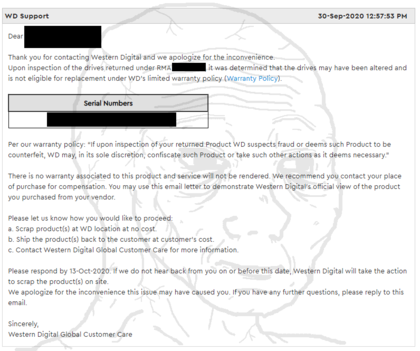We are still actively working on the spam issue.
Home Server/Shucking
Hard Drive Shucking is the process of purchasing an external hard drive enclosure (such as the WD Easystore) and splitting it open to extract the drive inside. These drives range from 8TB to 22TB and it is massively cheaper (most of the time) to buy an external drive (when they go on sale) than it is to buy an equivalent size NAS hard drive like WD Red or Seagate IronWolf.
Just remember: YOU VOID YOUR WARRANTY (if you live in freedom land, yuropoors retain their warranty as long as you still have the shell and can put it back together). If your drive fails, it's over. Regular NAS drives have a warranty, shucked drives do not.
Some other things to consider if you decide to shuck:
- Shucked drives under 8TB might be SMR drives.
- Shucked drives lack the middle mounting hole that most other drives have. You may need an adapter for your HDD trays if your case doesn’t support them. Some cases might not have adapters at all, research before buying your case!
- Helium-filled drives are premium drives. Check the model number with Crystal Disk Info before shucking, if it has an H it is most likely a helium drive.
3.3v pin issue
Shucked drives WILL NOT BOOT with most consumer power supplies. This is because of a feature on enterprise drives that lets administrators reboot hard drives by powering the 3.3 volt pin which isn’t used on consumer hard drives. Consumer PSUs, of course, always power this pin, so the hard drive will be stuck in an infinite boot loop and never power on. This can be solved by covering the first three pins on the hard drive with insulating Kapton tape.
- DO NOT use liquid electrical tape. This can damage the drive.
- DO NOT cut the SATA power cable this can damage the drive and your PSU.
- Molex to SATA adapters DO work but be careful, as some of the poorly made ones can catch fire. I wouldn’t risk it.